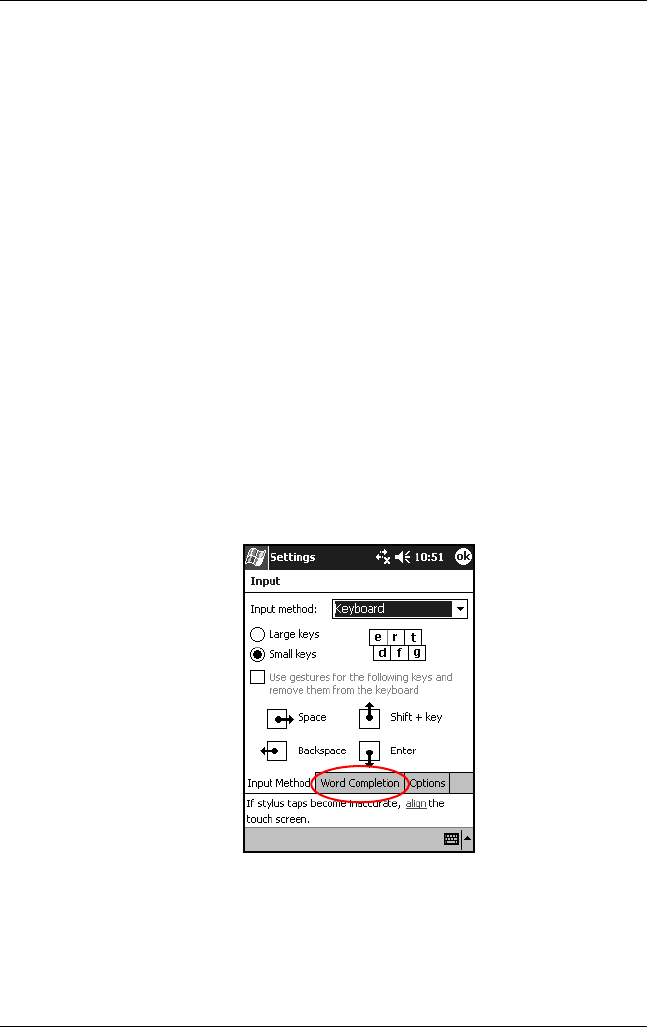
5–2 User’s Guide
Learning Input Methods
Changing Word Suggestion Options
As you type or write, the Pocket PC suggests words for you in a
box above the keyboard, Letter Recognizer, or Block Recognizer,
but not in the Transcriber.
You determine:
■
If words are suggested.
■
The number of letters you enter before a word is suggested.
■
The number of words that are suggested per entry.
If you do not want any words suggested, remove the checkmark
by tapping the checkbox next to Suggest Words When Entering
Text.
To change settings for word suggestions:
1. From the Start menu, tap Settings > Input.
2. Tap the Word Completion tab.


















