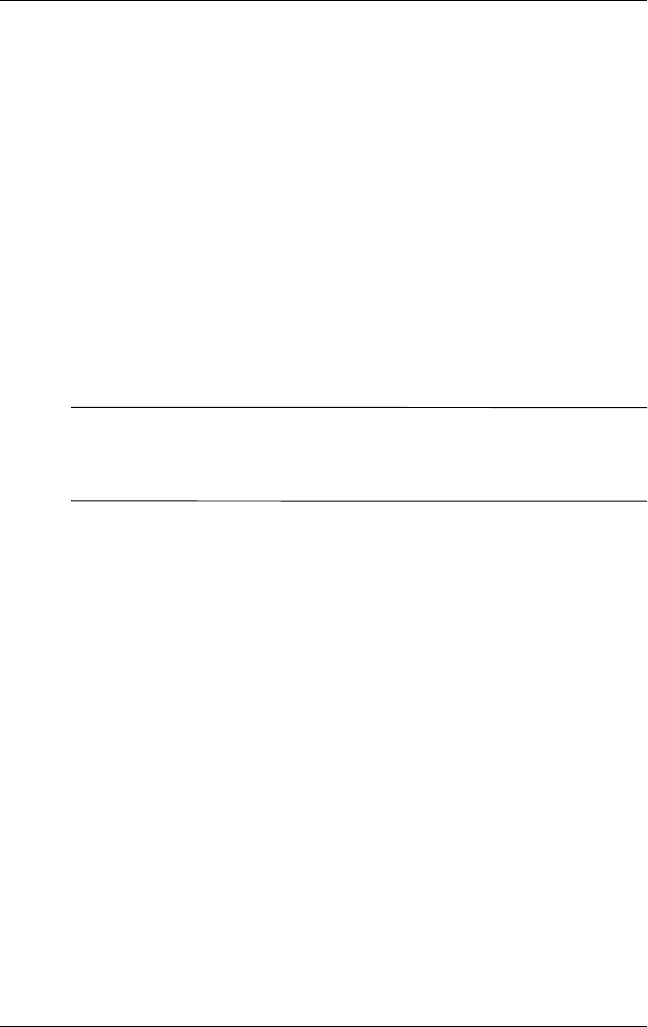
1–10 User’s Guide
Getting to Know Your iPAQ Pocket PC
Aligning the Screen
When the iPAQ Pocket PC is turned on for the first time, you are
guided through a screen alignment process. You must realign
your screen if:
■
The Pocket PC does not respond accurately to your taps.
■
You perform a full reset of your Pocket PC.
To realign the iPAQ Pocket PC screen:
1. From the Start menu, tap Settings > System tab > Screen
icon.
2. Tap the Align Screen button.
✎
To use an alternate path to the same destination without tapping
on the screen, push down and hold the 5-Way Navigation button,
and press Application Button 1 (Calendar).
3. Tap the cross-hair object at each location. Be precise when
tapping the cross-hair object.
4. Tap OK.
Routine Care
To keep your iPAQ Pocket PC in good condition and working
properly, follow these guidelines:
■
Keep your Pocket PC away from excessive moisture and
temperature extremes.
■
Do not expose your Pocket PC to liquids or precipitation.
■
Do not place anything on top of your Pocket PC to prevent
damage to the screen..
■
Clean your Pocket PC by wiping the screen and the exterior
with a soft, damp cloth lightly moistened only with water.


















