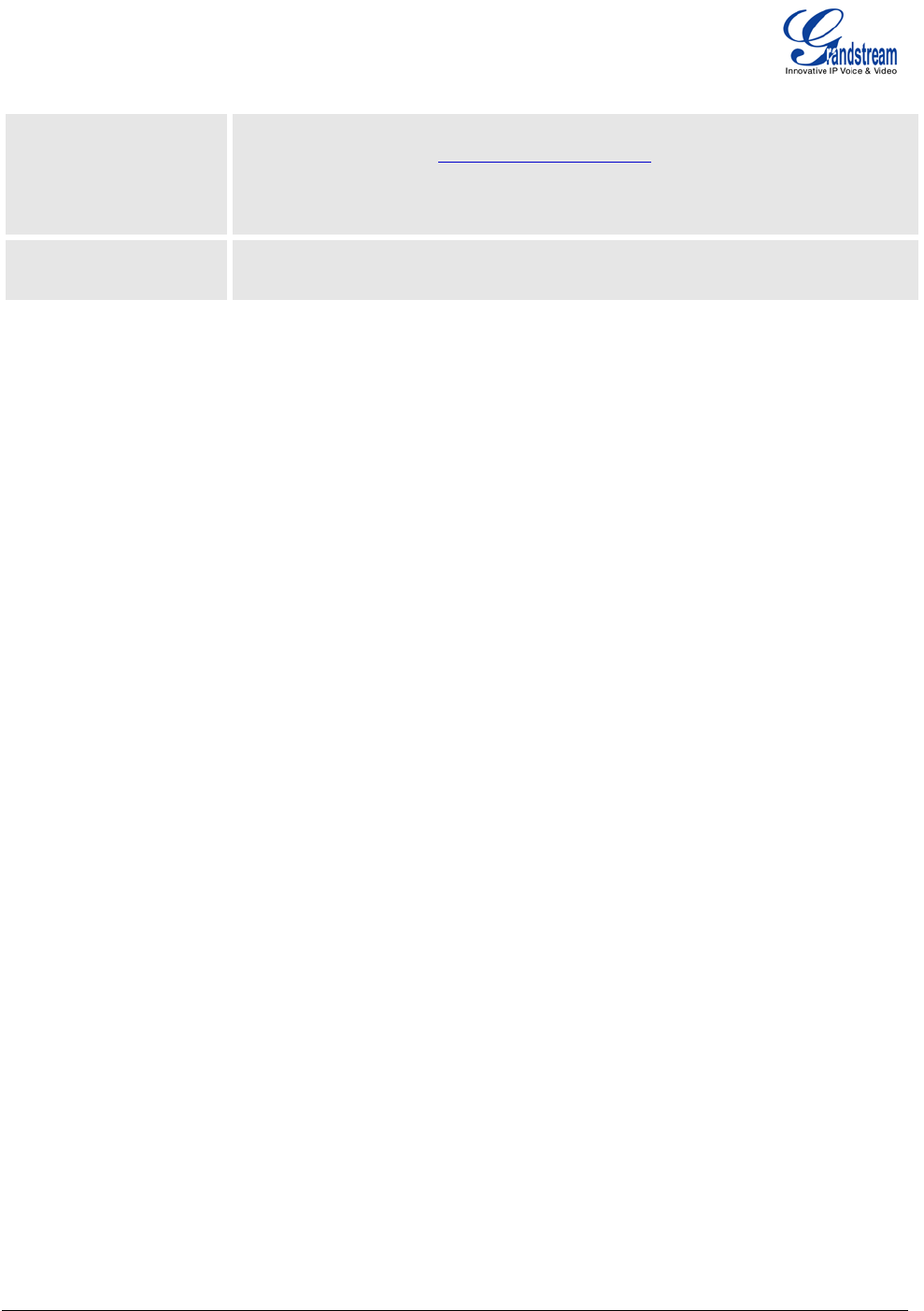
Grandstream Networks, Inc. GXP User Manual Page 41 of 44
Firmware 1.2.5.3 Last Updated: 03/2011
eventlist BLF URI
If a server supports this feature, user needs to configure an "eventlist BLF" URI
on the service side (i.e.: BLF1006@myserver.com)
On the GXP, under Account page, fill in the ""eventlist BLF" field with the URI
without the domain. (i.e.: BLF1006). Under Basic Settings, please select "eventlist
BLF", choose account number, monitored number, etc.
Special Feature
Default is Standard. Choose the selection to meet special requirements from Soft
Switch vendors.
SAVING THE CONFIGURATION CHANGES
After the user makes a change to the configuration, press the “Update” button in the Configuration Menu.
The web browser will then display a message window to confirm saved changes.
Grandstream recommends reboot or power cycle the IP phone after saving changes.
REBOOTING THE PHONE REMOTELY
Press the “Reboot” button at the bottom of the configuration menu to reboot the phone remotely. The web
browser will then display a message window to confirm that reboot is underway. Wait 30 seconds to log in
again.


















