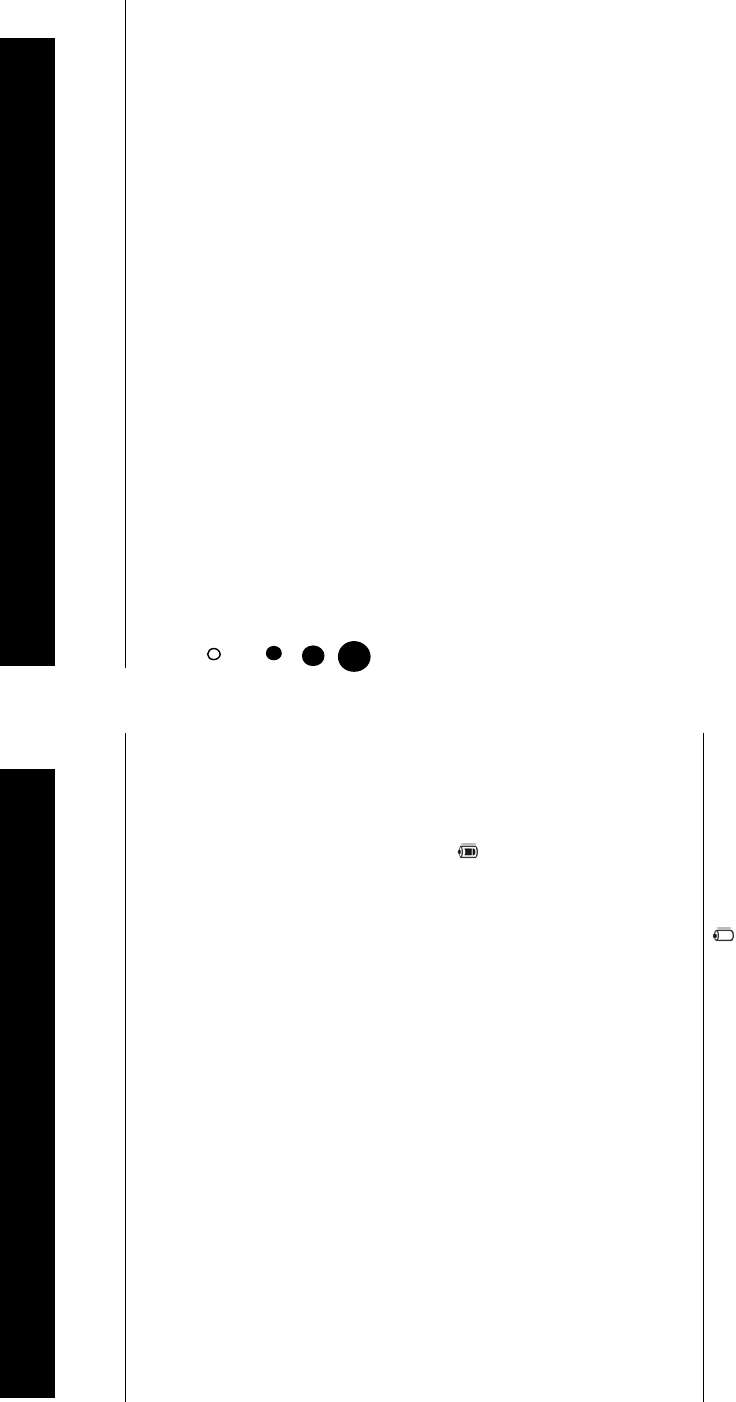
Setting Up
Plug the power cable into the power socket on the base. Plug the adaptor
into the mains supply and switch the supply on. (*) The Power/Charging
indicator lights up (green).
Connect the line cord plug to the line socket on the base. Connect the
other end of the line cord to the PTT socket. (**)
Install the rechargeable batteries in the handset. The handset requires
two Nickel Metal Hydride (NiMH) AAA batteries. These are supplied with
your telephone. Check the battery polarity diagrams on the handset when
inserting the batteries. Fit the battery cover (this can be found in the
packaging with the batteries).
Place the handset on the base, a short beep will be heard. The
Power/Charging indicator lights up (red). The battery symbol
will be
displayed on the handset. This will flash during the charging process.
Once the handset is fully charged, the display will show a full battery
symbol and will stop flashing.
The phone has an automatic charging control to avoid excessive charging.
Before the handset can be used, the handset battery must be
charged for a minimum of 15 hours on ther Ampli DECT base.
Battery Use
If the handset battery symbol is empty and flashing and you hear a
warning beep you will need to recharge your handset before you can use
it. If the phone does not have enough power or is not completely
recharged, it will switch itself off automatically until it is returned to the
base .
Under ideal conditions, the handset battery should give about 8 hours
talktime or 170 hours standby on a single charge.
(*) Classified “hazardous voltage” according to EN60950 standard
(**) Classified TNV-3 according to EN60950 standard.
13
Base Ringer Volume
A slider switch located on the rear of the telephone base allows the base
ringer volume to be adjusted. The following settings are available:
Off
Min
Mid
Max
14
INSTALLATION BASE SETTINGS


















