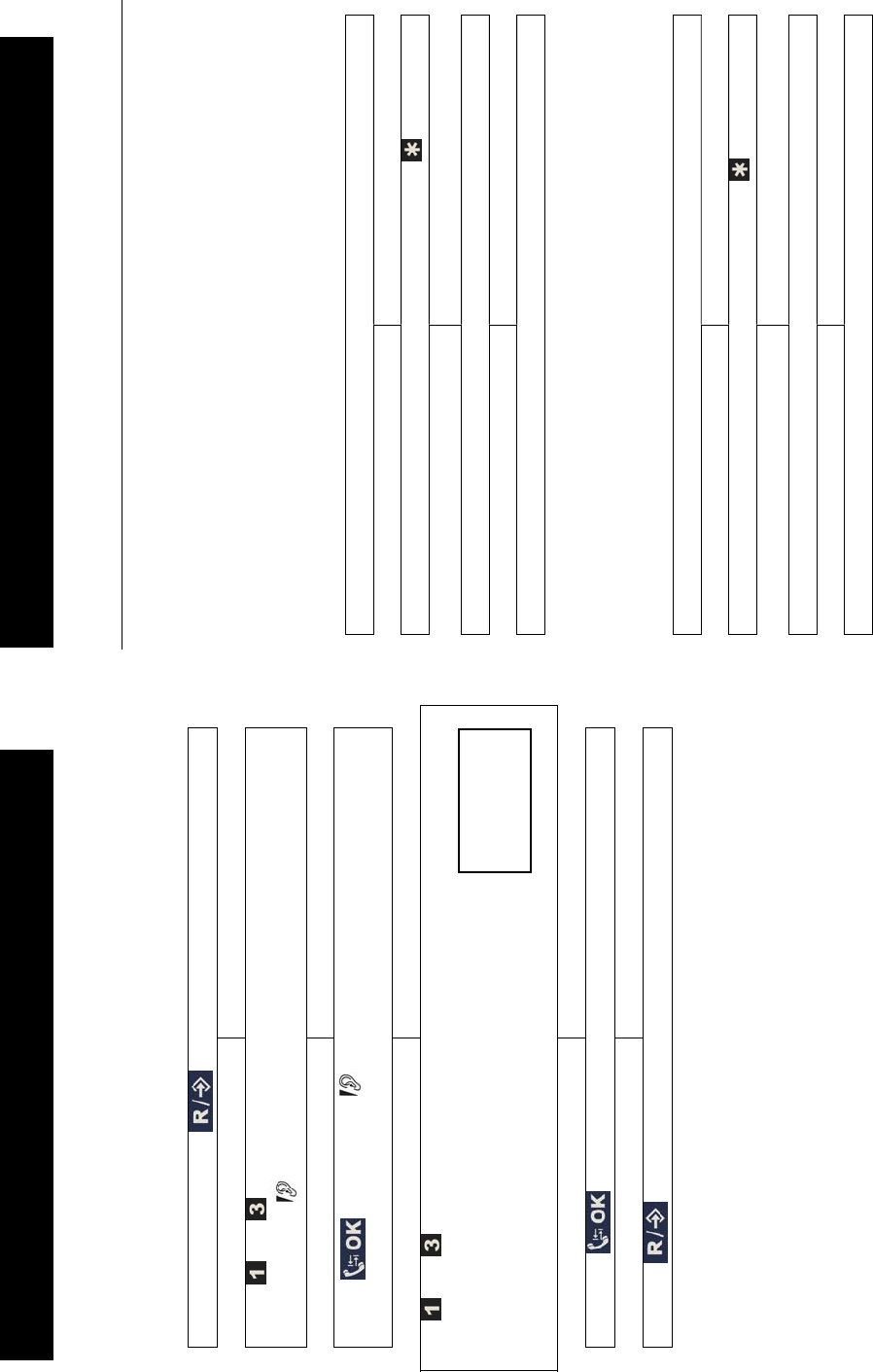
Answering Machine Volume
The volume at which answering machine messages are listened to via the
earpiece can be altered.
Press to activate the menu
Use and to scroll through the menu to find the desired ringer
icon -
.The selected icon will flash on the display
Press to select the icon and enter the answering machine
menu
Use and to scroll through the 4 volume options available
in the volume menu to find the desired volume.
++++ is maximum volume
+ is minimum volume
Press to confirm the settings and exit the volume menu
Press to exit the menu and return to the standby position
39
Operating the Answering Machine Remotely
You can get remote access to your answering machine via a simple
telephone call. You will need the 4 digit remote control code. The default
setting is 1111, this can be changed as shown in the answering machine
settings section. This is advisable due to confidentiality reasons.
Remote Activate Answering Machine
If you forget to switch on your answering machine, you can also do it from
another telephone. Likewise, you can switch off your answering machine.
Dial your telephone number from the remote telephone and let it ring
After 9 rings a beep will be heard, press the key
Enter the code (1111 or your secret code)
Press 7 on the telephone to activate the answering machine
Remote Deactivate Answering Machine
If you forget to switch on your answering machine, you can also do it from
another telephone. Likewise, you can switch off your answering machine.
Dial your telephone number from the remote telephone and let it ring
During the outgoing message, press the key
Enter the code (1111 or your secret code)
Press 9 on the telephone to deactivate the answering machine
40
1/1 ++++
A
NSWERING MACHINE
A
NSWERING MACHINE


















