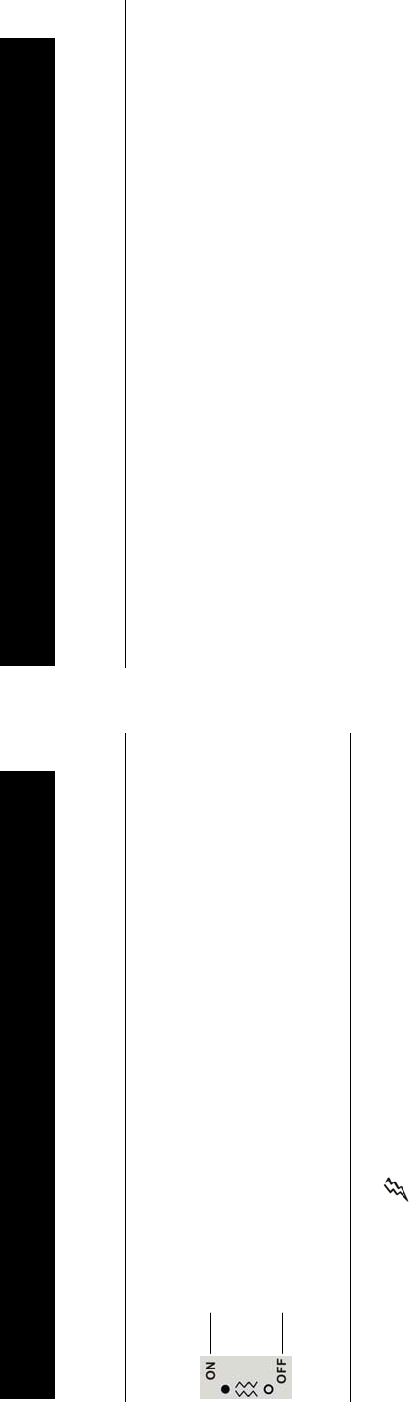
Shaker Settings
A switch located on the right side of the telephone handset allows the
shaker to be activated when receiving an incoming call.
Handset Registration
The handset that came with your base is already registered to the base
(factory setting). The
icon will be fixed on the display. If this icon is
flashing, the handset is not registered to the base and you will need to
register it. (See Additional Handsets and Bases section).
17
Technical Settings
Caller Display Settings
There is a choice of two Caller Display settings:
1 for UK
2 for France
Dialling Mode (Tone/Pulse) Settings
In the UK, all telephone exchanges now use Tone dialling. The Tone/Pulse
setting is pre-set to Tone on your telephone.
If your phone does not dial out, it is probably being used from an older
private switchboard (PBX). In this case, the Tone/Pulse setting must be
changed to Pulse.
Telephone Network Settings
There is a choice of four telephone network settings. These settings are
used to match the signal level when working on different telephone
networks.
A = Factory Setting – default value
B = Normal
C = Low
D = Very Low
Flash Time Settings
Your telephone works with a flash time setting for United Kingdom
(R=100ms).
In France, flash time setting should be R=300ms.
Dial Pause Settings
This setting enables you to insert a 3 second pause after the first digit
dialed. The rest of the telephone number is dialed normally. This can be
used when plugged in at a private telephone exchange ( in a hotel, an
office etc).
18
Shaker On
Shaker Off
HANDSET SETTINGS
HANDSET SETTINGS


















