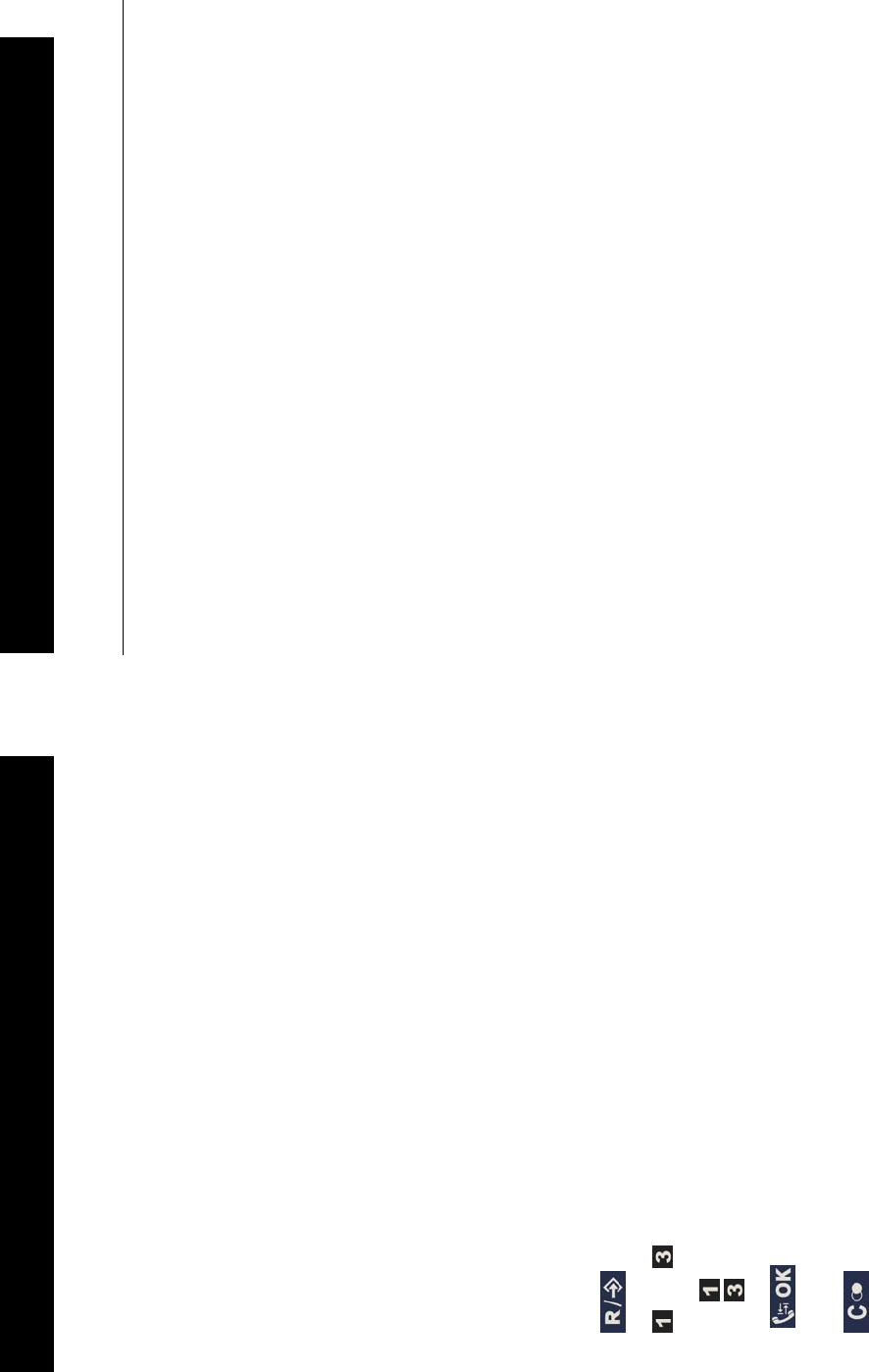
1
Answering Machine Menu
2
Ringer Volume/Melody Menu
3
Handset Registration Menu
4
Technical Settings Menu
5
Earpiece Volume Adjustment
6
Battery Charge Level
7
Caller Display Numbers (and Names)
8
Phone book 1
9
Flashing= Incoming Call, Fixed=During a call
10
Answering Machine activated
11
Call Transfer
12
Phone Book 2
13
(New) Answering Machine Message
14
Flashing= Handset not registered to the base, Fixed= Handset
registered to the base
LCD Screen Navigation
The key is used to activate and deactivate the menu.
The
and keys are used to scroll through the menu.
: move backward through the menu
: move forward through the menu
The
key is used to confirm an action or choice on a screen. This
key is also used to scroll through some submenus.
The
key is used to cancel an action/entry.
11
Location
Ensure you situate the telephone close enough to the power socket so that
the cable will reach safely without stretching. Also, the mains power needs
to be easily accessible in case you need to disconnect the power.
Make sure the telephone is at least 1 metre away from other electrical
products e.g.TV, radio and monitors so as to avoid interference. Also,
avoid direct heat and sunlight.
We advise you to place the telephone on a table cloth or similar, as the
rubber feet on the base can mark some surfaces
Handset Range
The telephone has a range of up to 300 metres. The range will be
reduced when there is no clear line of sight between the base and
handset. Place the base as high yet as practical as possible to ensure the
best signal between the base and the handset. A warning signal (beep)
will be heard when the handset is out of range, the call will be stopped if
the handset is not brought nearer to the base.
12
DESCRIPTION INSTALLATION


















