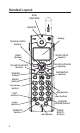9
Installing the Phone
Installing the Handset Battery
NOTE: You must connect the handset battery before using
the cordless handsets.
CAUTION: To reduce the risk of fire or personal
injury, use only the Thomson Inc. approved Nickel-
metal Hydride battery (Ni-MH) model 5-2660, which is
compatible with this unit.
1. Locate battery and battery door which are packaged together inside a
plastic bag and are separate from the handset.
. Locate the battery compartment on the back of the handset.
3. Plug the battery pack cord into the jack inside the compartment.
NOTE: It is important to maintain the polarity (black and
red wires) to the jack inside the compartment. To ensure
proper battery installation, the connector is keyed and can be
inserted only one way.
4. Insert the battery pack.
5. Close the battery compartment by pushing the door up until it snaps
into place.
Extra Charging Cradle
1. Plug the AC power converter of the extra charging cradle into the
electrical outlet.
. Place the handset in the extra charging cradle. The charge indicator
turns on, verifying the battery is charging.
Allow handset to charge for 16 hours prior to first use. If you do not
properly charge the handset, battery performance is compromised.
black wire
red wire
battery
pack
PRESS DOWN
FIRMLY