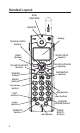10
Registration
YOU MUST REGISTER THE HANDSET TO THE MAIN BASE BEFORE USE!
After the optional handset has charged for 16 hours on the extra charger,
HANDSET NEEDS REGISTRATION shows in the display.
1. Press the SELECT button. HOLD BASE PAGE WAIT FOR BEEP shows
in the display. (Your handset should be held near the base during
registration process.)
. Press and hold the page button on the base unit until you hear a tone at
the handset. HANDSET X REGISTERED shows in the handset display,
where X is the handset number. You may now name your handset.
Refer to section: "Handset Name."
Programming the Telephone
The handset menu gives you access to all of the built-in features. Press
the MENU button to display the rst menu PHONE BOOK, and press 6
and 5 buttons to navigate to the desired menu option. Press the SELECT
button to activate a menu option. For details on programming, refer to
the applicable section.
During programming, you may press the *EXIT button at any time to exit
the menu and keep the previous setting.
PHONE BOOK Enter and retrieve up to 50 names and
phone numbers, each can be assigned a
distinctive ringer tone and image.
ROOM MONITOR Allows you to monitor any room in your
house with the accessory handsets.
INTERCOM Talk between handsets or use to page
each other.
ANSWERER Remotely access the answering system to
adjust the rings to answer, security code
and new message alert settings.
CALL RECORDS Review Caller ID data; select and dial from
the Caller ID data or from the Redial list
which contains the last 3 phone numbers
dialed.
SOUND SETTING Record ringer tone from microphone,
headset or any audio player; select main
ringer tone or set key tone.