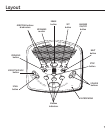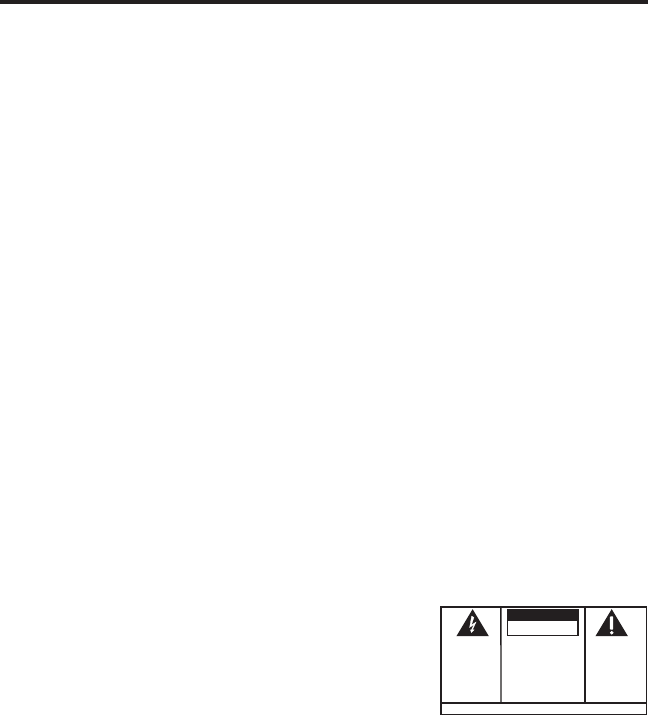
4
SEE MARKING ON BOTTOM / BACK OF PRODUCT
RISK OF ELECTRIC SHOCK
DO NOT OPEN
WARNING: TO
PREVENT FIRE OR
ELECTRICAL SHOCK
HAZARD, DO NOT
EXPOSE THIS
PRODUCT TO RAIN
OR MOISTURE.
THE LIGHTNING
FLASH AND ARROW
HEAD WITHIN THE
TRIANGLE IS A
WARNING SIGN
ALERTING YOU OF
“DANGEROUS
VOLTAGE” INSIDE
THE PRODUCT.
CAUTION: TO REDUCE THE
RISK OF ELECTRIC SHOCK, DO
NOT REMOVE COVER (OR
BACK). NO USER
SERVICEABLE PARTS INSIDE.
REFER SERVICING TO
QUALIFIED SERVICE
PERSONNEL.
THE EXCLAMATION
POINT WITHIN THE
TRIANGLE IS A
WARNING SIGN
ALERTING YOU OF
IMPORTANT
INSTRUCTIONS
ACCOMPANYING
THE PRODUCT.
CAUTION:
Playing Messages ................................12
While Playing Messages ............12
Message Move ......................................13
Message Scan .......................................13
While Scanning Messages ........13
Erasing All Messages in a
Mailbox ...............................................14
Leaving a Memo ..................................14
Two-Way Record .................................14
Screening Calls (Auto Disconnect
Feature) ..............................................15
Remote Access ..................................15
Important Instructions for Moving
the Answerer .................................16
General Product Care .......................16
Troubleshooting Tips .......................16
Service ................................................18
Limited Warranty .............................19
Remote Access Card.........................21
Index ....................................................23
Equipment Approval Information ....2
Interference Information ..................3
Hearing Aid Compatibility (HAC) ......3
Licensing ..............................................3
Introduction .........................................5
Before You Begin .................................5
Parts Checklist .........................................5
Modular Jack Requirements .............5
Installing the Battery ......................5
Important Installation
Information .....................................6
Layout ...................................................7
Setup .....................................................8
Recording the Greeting .................8
Reviewing the Greeting .................8
Erasing the Greeting .......................8
Returning to the Default
Greeting ...........................................9
Reviewing the Settings ..................9
Changing the Settings ...................9
Setting the Time ................................9
To Set the Hour..................................9
To Set the Minutes ...........................9
To Set the Day ....................................9
Setting the Rings to Answer .....10
Toll Saver ...........................................10
Setting the Incoming Message
Length ................................................10
Setting the Security Code ..........10
Adjusting the Volume ........................11
Answerer Operation .........................11
Greeting Indicators .............................11
Answer On/Off Indicator ..................11
Messages Counter ..............................11
Mailbox Indicators ...............................12
Table of Contents