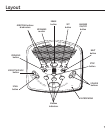15
NOTE: The length of time for recording a conversation depends on how many messages
are currently stored by the answerer.
Screening Calls (Auto Disconnect Feature)
You can screen incoming calls by listening as the caller leaves a message. If you want to talk to that caller,
pick up any extension phone.
Remote Access
You can access your answerer from any touch-tone phone by entering your 4-digit security code (the
default security code is 0123). The remote functions do not work with rotary or push-button pulse-dialing
phones. You can cut out the wallet-size remote card near the back of the User’s Guide so you know the
touch-tone commands when you’re picking up messages from another location.
To access your answerer:
1. Call your telephone number.
2. After you hear the beep that follows the greeting, enter your 4-digit security code. To bypass the
greeting, you can enter your 4-digit security code at any time while the greeting is playing.
3. The unit plays the remote menu after the correct security code has been entered. Menu selections can
be made at any time while the menu is playing.
NOTE: The unit answers on the 10th ring when it is turned off or the memory is full. To
access the answerer, enter the 4-digit security code after the beep. If memory is full,
play messages and erase some of them to restore memory. If the answerer is off, press
2 to turn it on.
NOTE: After the unit plays the remote menu, it will wait several seconds for a command,
then disconnect.