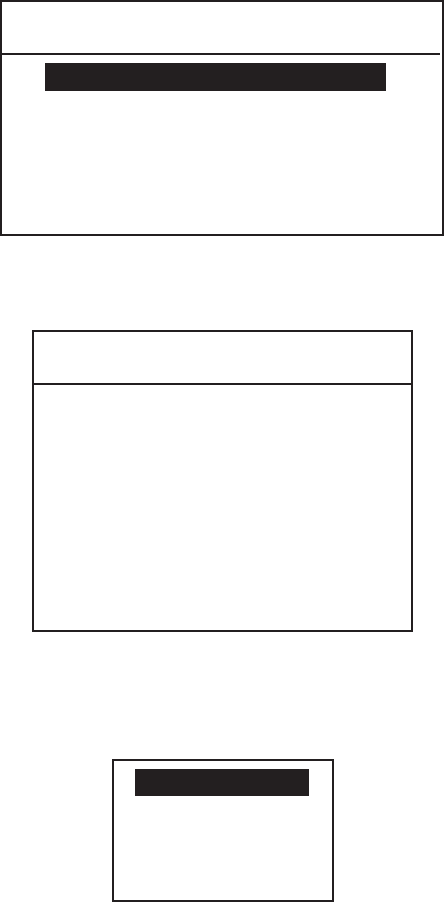
4. BASIC SETUP
4-7
4.5 Message File Entry
In this section you will learn how to prepare and store ship, coast, PSTN, group,
and area calls for future transmission. 100 calls can be stored.
1. At the standby display, press the MENU key to open the SETUP MENU.
**** SETUP MENU ****
ALARM
ERASE LOG
MEMORY CHANNEL
AUTO ACK
MESSAGE FILE ENTRY
T
2. Rotate the CH knob (or press up / down arrow key) to choose MESSAGE
FILE ENTRY and press the ENT key.
* MESSAGE FILE 1/13 *
1:
2:
3:
4:
5:
6:
7:
8:
T
3. Rotate the CH knob to choose a vacant number and press the ENT key. The
following selection window appears.
COAST CALL
SHIP CALL
PSTN CALL
GROUP CALL
AREA CALL


















