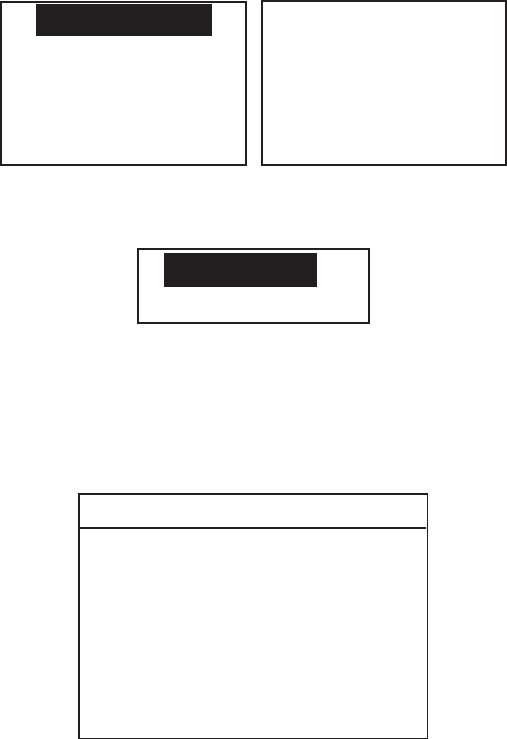
3. DSC OPERATION FOR NON-DISTRESS CASES
3-3
9. Choose SIMPLEX TP, DUPLEX TP, DATA or FAX as appropriate followed by
pressing the ENT key. If you chose SIMPLEX, DUPLEX or FAX, NO INFO
appears in the Tcmd2 field. Go to step 12. If you chose DATA, go to the next
step.
10. TCmd2 is selected; press the ENT key.
S
V. 26 ter
V. 27 ter
V. 32
V. 21
V. 22
V. 22 bis
V. 23
V. 26 bis
T
11. Choose the data type and press the ENT key.
12. Choose CH and press the ENT key. The following window appears.
SELECT CH
NO INFO
13. Choose SELECT CH or NO INFO as appropriate followed by pressing the
ENT key. If you chose SELECT CH, the following channel list appears. (The
example shown is the international, duplex channel list.) Rotate the CH knob
(or press up / down arrow key) to choose a channel you wish to communicate
over and then press the ENT key.
DUP CHANNEL
01
02
03
04
05
07
18
19
86
28
60
61
62
63
64
65
66
78
79
80
81
82
83
84
85
20
21
22
23
24
25
26
27
14. Press the CALL key more than three seconds to transmit the message.


















