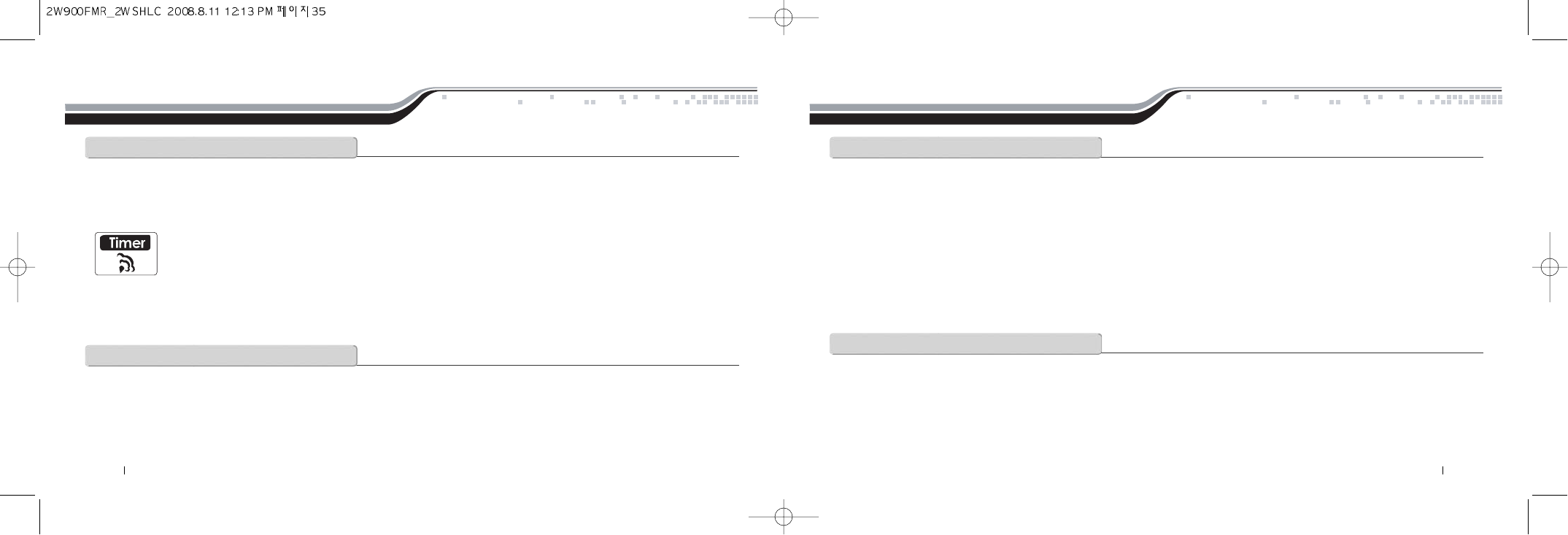
35 By Firstech, LLC By Firstech, LLC 34
a@j@m@
The CompuStar systems have a built in mode that would require you to keep your remote separate from your key chain. This feature also requires
additional labor. Please consult your installer for more details. The Anti Jacking mode allows you to safely disable your vehicle once a thief has driven
off with your property. If you are car jacked and still have your remote, you can panic the system by holding button IV down for 4 seconds. The siren
will sound for 30 seconds and the motor of the vehicle will shut down.
Advanced System Functions
t@s@m
To program a specified start time, used for Option 3, perform the following steps;
STEP 1: Enter remote programming mode by holding down buttons (II + III) simultaneously for 2.5 seconds. The remote will beep once and the LCD
will read “Prog” to indicate that you have successfully entered programming mode.
STEP 2: Tap button (II) for 0.5 seconds. The Timer icon and clock will flash.
STEP 3: Once the timer and clock icons are flashing, set the desired start time by tapping button (I) for 0.5 seconds to adjust the hour
and button (II) for 0.5 seconds to adjust the minute.
STEP 4: Exit remote programming by holding down buttons (II + III) simultaneously for 2.5 seconds. The remote will beep three times indicating that
you have successfully exited programming. Remember, after you set the time, you must be in timer mode before the vehicle will start. Tap buttons (II+IV)
simultaneously for 0.5 seconds to activate timer start mode. The remote will beep once and the timer icon will illuminate just above the clock icon.
c@O@h@s@m
Cold/hot start mode works in conjunction with timer start mode (see above) and the temperature sensor. It allows you to configure your timer start
feature to check the vehicle’s temperature prior to starting. All of these options require programming from your local CompuStar dealer. The following
temperature are subject to change.
Advanced System Functions
a@m
Auto Mode is only available in certain markets and is not available in the U.S. When the system is in Auto Mode, the system will detect the remote
as you walk up to your vehicle and automatically unlock/disarm. The system will also detect the remote as you walk away from your vehicle and
automatically lock/arm. Hold down button (I) for 2.5 seconds to activate Auto Mode. The remote will beep once and the auto icon will illuminate.
If you would like to increase the Auto Mode range, which will cause the system to unlock/disarm and lock/arm at a greater distance from the vehicle,
simply hold down button (I) a second time for 2.5 seconds. The Auto Mode icon will now flash to indicate you have increased the Auto sensing range.
IMPORTANT: If you find that you are remaining on the border of range between your remote and vehicle, and your CompuStar is continually
unlocking/disarming or locking/arming, you will want to turn Auto Mode off or engage the third optional setting. While in the third setting, the
system will only unlock/disarm or lock/arm twice within a two minute period. Hold down button (I) a third time for 2.5 seconds to turn on the third
setting. The Auto Mode icon will now flash rapidly to indicate you are in the third setting.
Turn Auto Mode off by holding down button (I) a fourth time for 2.5 seconds. The remote will beep twice and the Auto Mode icon will disappear.


















