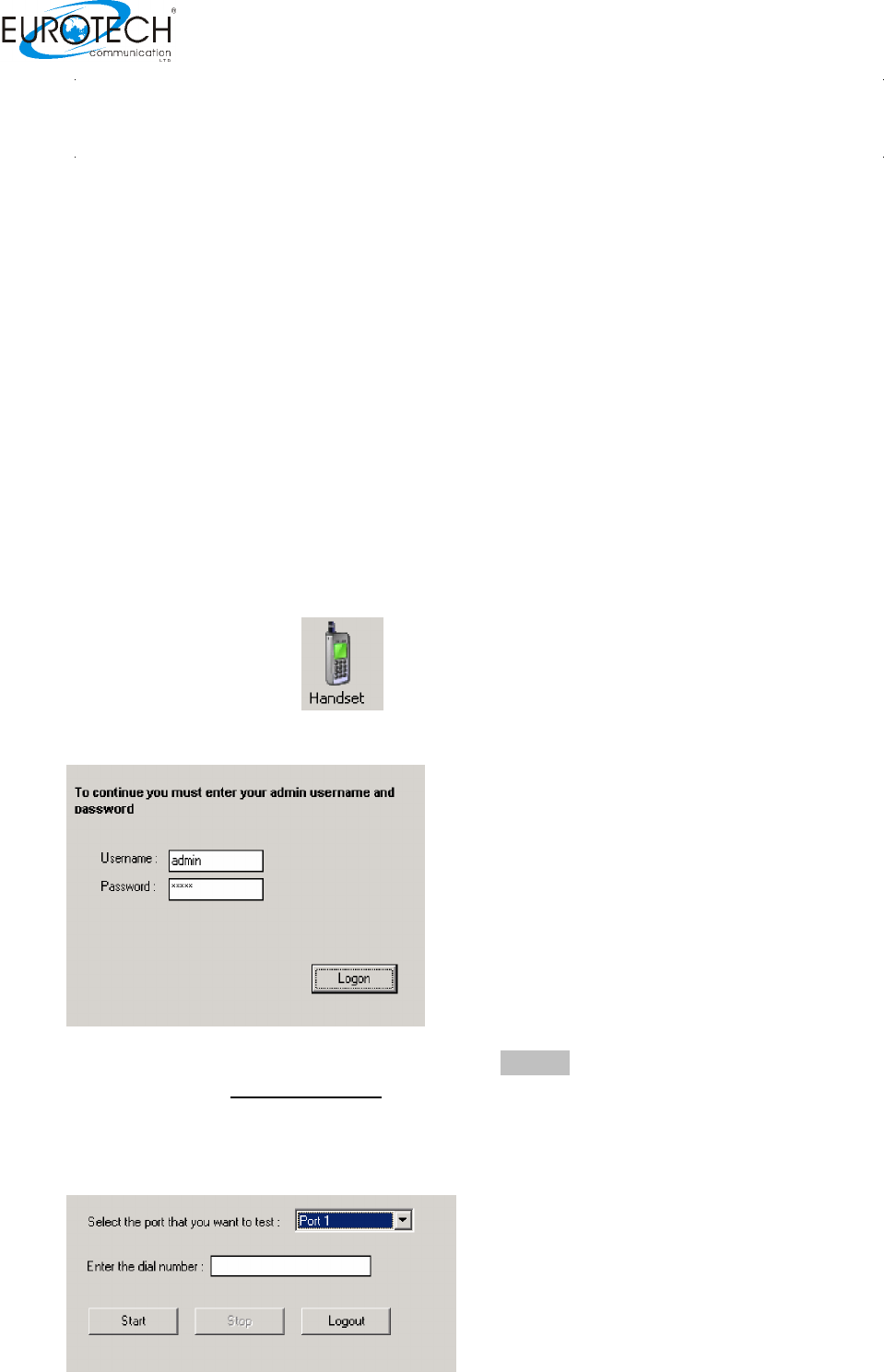
PRI – GSM Multi-Cell Gateway
37
Chapter 11: Operational test
From a PSTN Office phone attached to a PBX/ VoIP Gateway try make a call to defined GSM Cellphone in
the GSM network around.
In case of a failure to do so verify the following:
•
The PRI is configured properly to your PBX / VoIP gateway
•
The connection is not properly attached or disconnected
•
The cable itself is malfunction
If your verifications did not yet any results, It might be that the GSM module is not compatible with the
GSM network around.
Make the following handset test which is mainly to check the operation and compatibility of the Multi-Cell
System with the local GSM network.
Use a handset with
RJ-11
connection and plug it to the
HS-Slot
in the PRI system.
Follow the handset test instruction as follows:
Make a
test
call as follows:
Press the
Handset
button
:
The next screen will appear
:
Enter the default username and password which are:
admin
Note: Make sure Caps Lock is off
and that you entered a lower case characters
!
Fill out those dialog boxes and click Logon button; youll see the next screen:


















