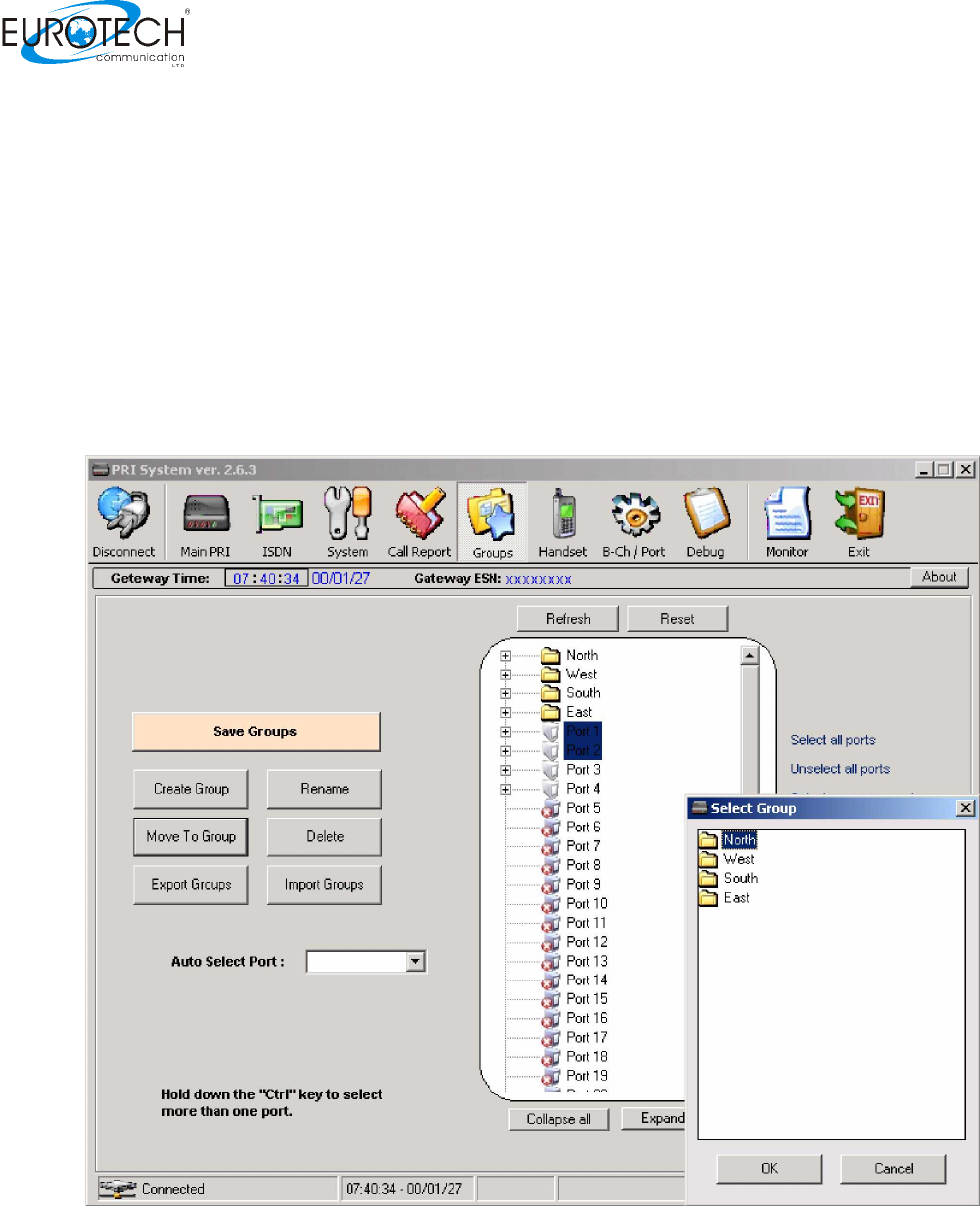
PRI – GSM Multi-Cell Gateway
20
2. Press
[Create Group]
button. A new group appears at the bottom of the
Port list.
3. Type a name for the new group and click outside the selected area. A
group can be renamed by selecting it and pressing
[Rename]
button
.
4. Define the ports in each group:
a. Select a port
b. Press
[Move to Group]
button. The Select Group window opens
c.
Select the desired group of the port.
5. When finished defining groups, press
[Save Groups]
button to send the group
configuration to the Multi-Cell unit.
After defining groups, set time tables, make dial settings and define channel locks
as described in the following chapter.


















