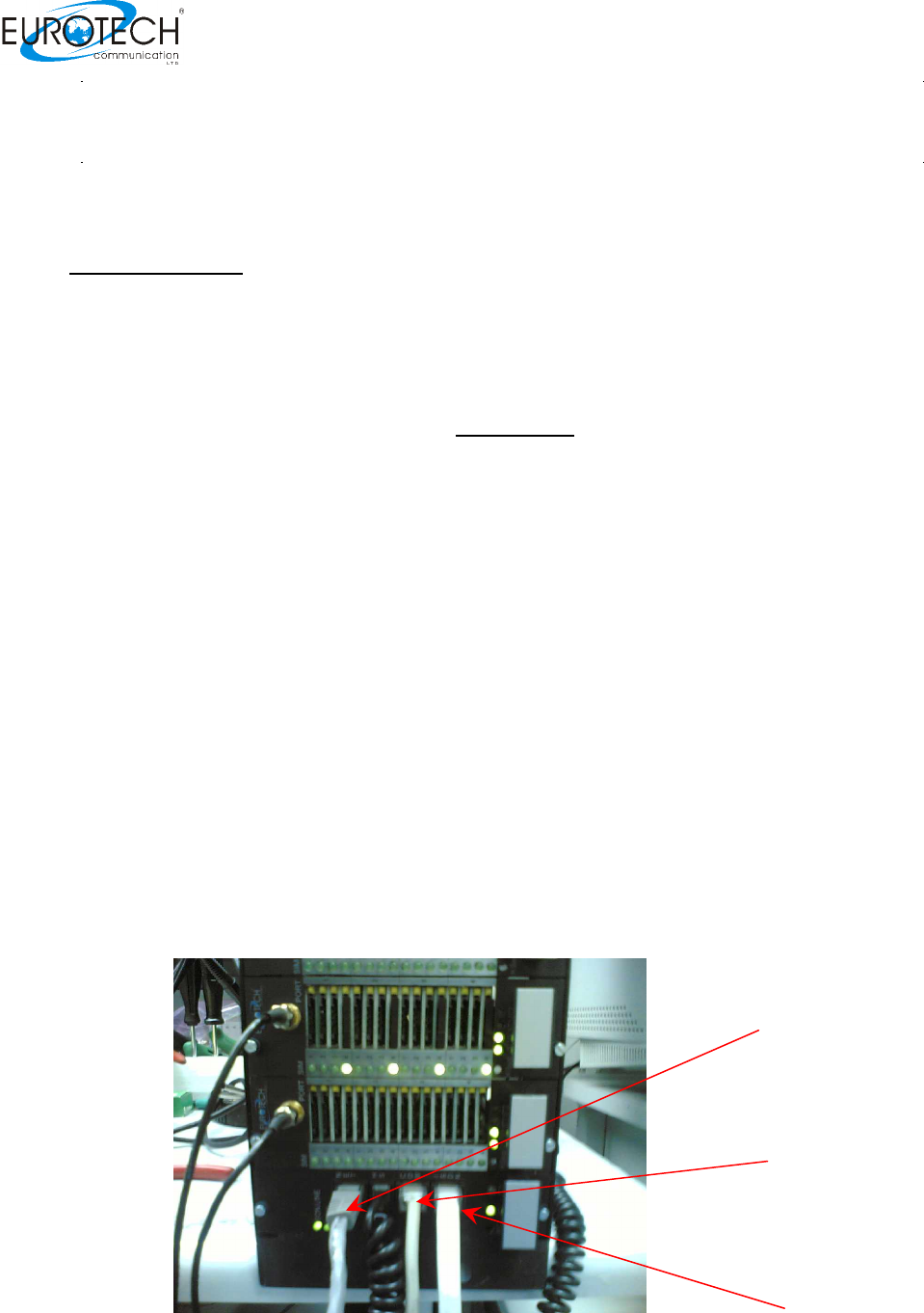
PRI – GSM Multi-Cell Gateway
10
Chapter 1: Connecting the Cables
You have several cables to connect to the Multi-Cell PRI Gateway. Some are mandatory and some
are optional based on the specific use case.
Basic Connections
•
Power Cable 110/220V -
The power cable is supplied and should cover all main voltage
electricity services in the world. However you should check the plug supplied with the socket
where you installing the system. Connect a 120 V (North America), or 240 V (Europe) power
supply cable to the Multi-Cell gateway.
•
Ground cable
- The ground cable is
not supplied
and can be any ground cable that can be
available in Electricity shop and best suite for your ground socket available.
Connect the ground wire to a suitable ground socket or connection available.
•
ISDN cable
- The regular ISDN cable is used to connect the system to the PBX, serving the
Office landline phones.
For the regular ISDN cable, connect the ISDN line from the telephone switching unit in your
office to the Multi-Cell unit. Connect the ISDN line to the socket labeled "
ISDN
" in the front
of the Multi-Cell unit, as shown below.
•
Comports cable
- The RS-232 to Ethernet serial connection cable between Management
Application PC via
RS-232 serial COM
port
and RJ-45
on the Multi-Cell PRI Gateway
system. This connection is used for the recommended 1st time setting.
•
RJ-45 Ethernet cable
- The regular RJ45 Ethernet cable to be connected between PC with
the Multi-Cell PRI Gateway Management application and the Multi-Cell PRI gateway system
(Cable side labeled "
NET
"), via a routing and switching fabric. This is the additional option to
connect the management application PC to the system and has the benefit of enabling
operating management of configuration, monitoring and reporting from any location where
the Multi-Cell PRI gateway system IP is known.
RJ-45 Ethernet
cable
(Optional for
IP based
Management
Application
connection
).
Comport
cable from
auxiliary
computer
An ISDN
Telephone
line
After you have connected the cables properly, turn on the Multi-Cell PRI Gateway


















