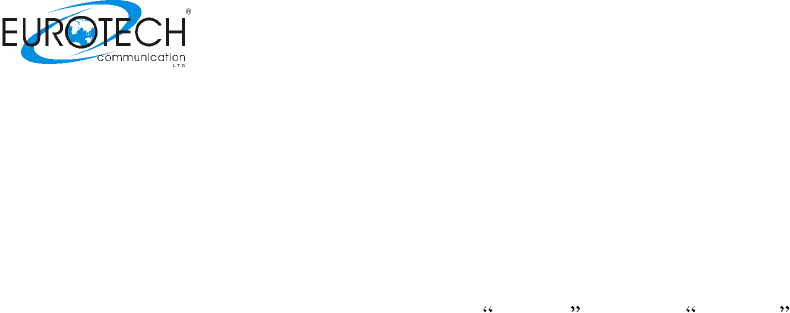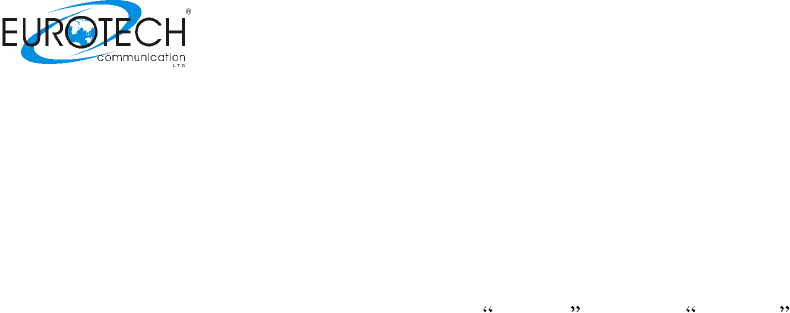
PRI – GSM Multi-Cell Gateway
EEPROM containing ISM software. Enter the ISM version in the ISM version box.
3. Set Network access as NT, (set the switching unit as TE).
4. Define the Master/Slave status in the Synchronization box. It is preferable to define the
Multi-Cell unit as the Master, and the switching unit as the slave.
5. In the Incoming Calls box, select the interface of incoming calls (from the switching unit to
the ISDN card), Overlap (pulse) or In Block (packet) in conformity with the setting in
the switching unit.
•
If
Overlap
is selected, then proceed to step 6. Do not place entries in the last
two parameters
•
If
In Block
is selected, then place entries in the ring signal parameter
•
Incoming Min. Digits Number
This parameter determines when a ring signal will be initiated in calls coming from
switching box, to the ISDN card. Enter the minimum number of digits of incoming
phone numbers in this box (for example 050 787-444 = 10 digits).
•
Outgo the Max. Digits Number
This parameter determines when a ring signal will be initiated in calls coming from
the ISDN card, to the switching box. Enter the minimum number of digits of incoming
phone numbers in this box (for example 6001 = 4 digits).
6. In the Type of Number box, select the type of number (TON) of calls (from the ISDN
card to the switching unit), as defined in the switching unit.
7. The protocol of numbers (from the ISDN card to the switching unit) is set at Number
Plan Identification (NPI). Set this parameter as defined in the switching unit.
8. Each Multi-Cell has a part number. Enter the part number of your Multi-Cell in the
Local number box.
9. If you have more than one Multi-Cell on site, enter the sub address of each
Multi-Cell unit in the Local sub address box.
10. Press
Write ISDN Setting button to
send the ISDN settings to the Multi-Cell unit.