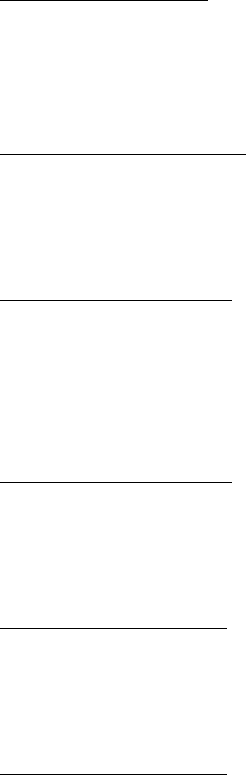
93BusinessPhone – Ericsson Dialog 4422 IP Office
Accessories
From handset to headset
Í
Press.
The Headset key lamp is turned on.
d
Replace the handset.
Headset with Group Listening
(Dialog 4422 v. 1 phone only).
 Press to toggle between headset with or without
Group Listening.
From headset to monitoring
(Dialog 4422 v. 1 phone only).
 Press.
The Loudspeaker key lamp is turned on.
Í
Press.
From monitoring to headset
(Dialog 4422 v. 1 phone only).
Í
Press.
The Headset key lamp is turned on.
From Headset to handsfree
(Dialog 4422 v. 2 phone only).
 Press.
The Loudspeaker key lamp is turned on.
From Handsfree to headset
(Dialog 4422 v. 2 phone only).
Í Press
The Headset key lamp is turned on.


















