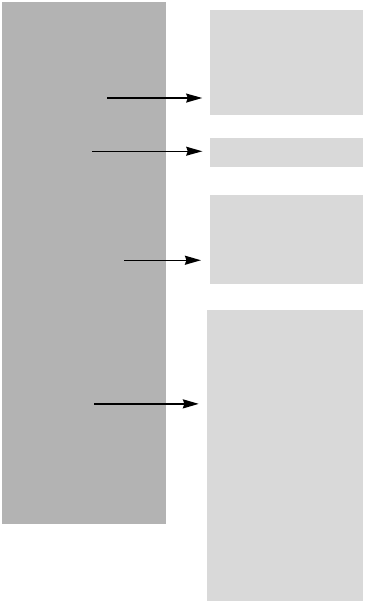
Description
BusinessPhone – Ericsson Dialog 4422 IP Office14
Menu Structure
Below you find the menu structure for each of the menus that can
be selected when the Settings key has been pressed. When you
are navigating through the menus, the selected menu is highlighted
with a black frame.
**) This menu is set to view-only. Modifications can only be
performed by the system administrator.
***) Only available for Dialog 4422 v. 2 phone.
Note: Since the Dialog 4422 IP Office can be used in
different networks, some functions might not be supported
by your system.
Programmable Keys
Ring Character
Time & date
Language
Display Contast
Log Off Restriction **)
Option Unit ***)
Hearing Level
Network **)
Time Format
Date Format
Time
Date
Display menus
LAN access ctrl. **)
DHCP **)
Web address <xxx>
IPadd **)
Mask **)
D GW **)
SW server, DHCP **)
SWsrv **)
Proxy Server **)
Proxy **)
Proxy Port **)
GK Discovery **)
GK **)
Password
VLAN for LAN **)
VLAN for PC **)
Extra Bell
Busy Signal
Combined


















