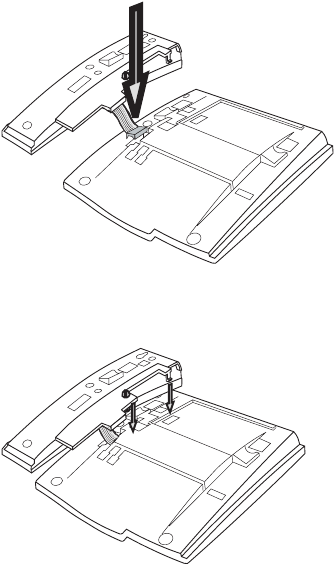
113BusinessPhone – Ericsson Dialog 4422 IP Office
Installation
Install key panel (optional)
(Dialog 4422 v. 2 IP Office phone only).
1 Fasten the connector in the bottom of the hole using a
finger or a blunt tool. Make sure the connector fits before
pressing it down.
2 Press where the arrows are pointing, until you hear a
“Click” sound.
3 Install the stands as shown in the picture in section
“Stand positioning”.
Note: The key panel must be of type DBY 419 01, and it
can only be used in newer versions of the telephone
system.


















