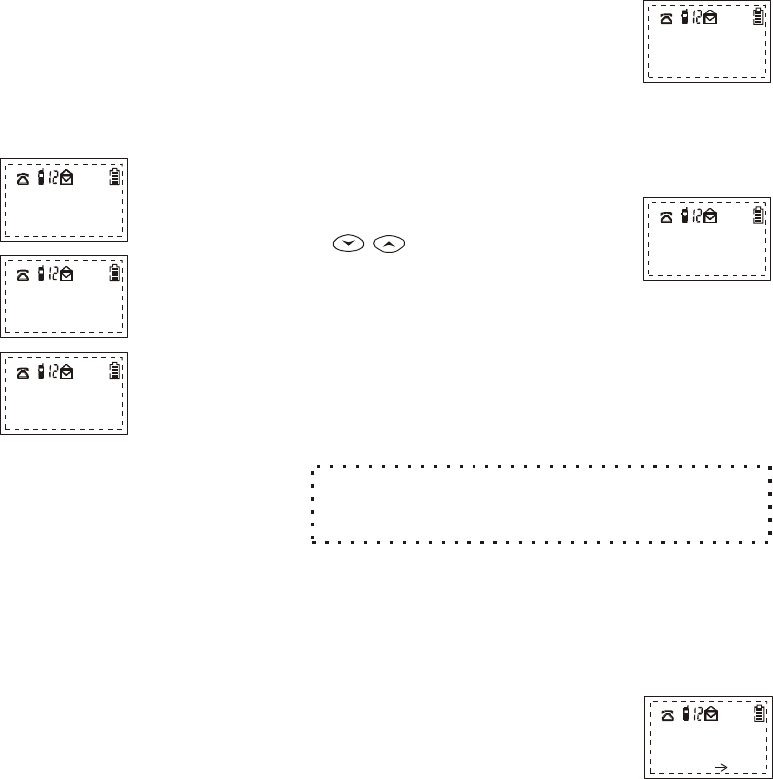
~57~
Reset
Custom Name
Press "MENU", "5", "4" to access Reset menu.
Choosing this option allows the handset parameters (dial mode,
backlight, ring and key tone settings and ring/voice volume) to be
reset to the factory settings. Also, this option
will delete all the Phone Directory entries and all the Caller ID
entries.
1. The Reset parameters option LCD
will show:
2. The Reset DIR option LCD will show:
3. The CID option LCD will
show:
4. In all cases, press the LEFT
SOFT FUNCTION key to
select YES and the RIGHT
SOFT FUNCTION key to
select NO.
5. Choosing YES, NO or the END key
will return the handset to the Settings
Menu.
Press "MENU", "5", "5" to access Custom name screen.
This option allows either a name or a greeting to be selected that
will be displayed on the LCD in IDLE mode or when the handset
is turned on.
Factory Set?
YES NO
Delete all
DIR entries
YES NO
Delete all
CID entries
YES NO
~58~
Call Manager
Press "MENU", "5", "6" to access Call Manager screen.
This option allows the handset to be set to receive all incoming,
transferred and 2 - Way radio calls OR just transferred and 2 -Way
radio calls. The option is selectable by base (1 to 4).
1. Once in the Settings Menu press the
"6" key from the keypad to select the
Call Manager option. The screen
will display:
1. Accessing this option displays the
current name setting.
2. The custom name can then be
edited by using the numbered
keys on the keypad to overwrite
the existing characters.
3. In this option the second and third
lines of the LCD can be used. The
keys can be used to
move the cursor from one line to the
other and from one side of the line
to the other.
4. Use LEFT SOFT FUNCTION key to
save the new custom name or the
RIGHT SOFT FUNCTION key to
delete the name. END will return
the handset to the Settings Menu.
This procedure is similar to the phone directory
name edit mode (see Table 2: Available Characters under
Directory Option).
NOTE:
EnGenius
=Change Case
*
SAVE Delete
EnGenius
SN-920
SAVE Delete
Receive Calls
from base 1:
¡õ¡ô
SAVE Yes No


















