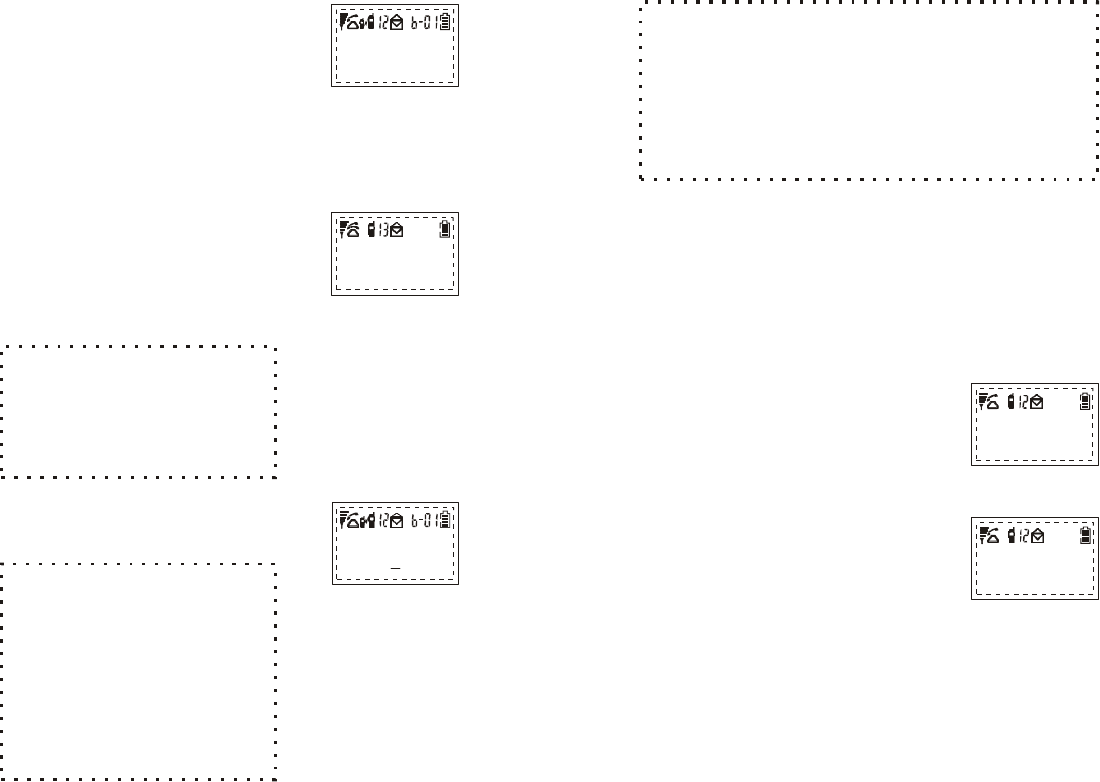
~30~
A handset ID number is invalid if:
* The number is 00
* The number is the same as the originating handset
* The target handset is not registered with the base unit
NOTE:
2. Press the 2-WAY key.
* The originating handset LCD will
show a prompt for the target
handset ID number:
* The handset to handset call can be
cancelled at this point by pressing
END
3. Enter the ID number of the target
handset.
* The target handset will ring and the
screen will light up, signaling an incoming
call
00:00:00
Enter
EXTENSION #:??
Transferring Calls Using the Hold Option
If you wish to announce the call that you are about to transfer,
follow the steps below.
1. During an active call, place the
call on hold by pressing the LEFT
SOFT FUNCTION key.
* The LCD will then display the
following screen:
00:00:00
Base I on Hold
UNHOLD MENU
~29~
* The call will be transferred to the
target handset:
* The target handset will ring with a
distinctive ring, signaling an incoming
call.
* The target handset LCD will show the
following readout:
NOTE:
Distinctive rings patterns:
1 long ring - Transferred call, 2
short rings - Incoming telephone
call, 3 short rings - Intercom / 2-
Way radio call.
If the target handset
does not respond within 20
seconds, the call is transferred
back to the originating handset.
If an invalid handset ID number
has been entered, an error
message will be displayed:
Repeat steps 1-3.
NOTE:
Incoming Call
On Base 1
SILENT
2. The originating handset LCD will
show a prompt for the target
handset ID number:
The call transfer can be
cancelled at any point by
pressing END
3. Enter the ID number of the
target handset.
00:00:15
Invalid
Retry=2 WAY
00:00:00
Enter
Extension #: ??


















