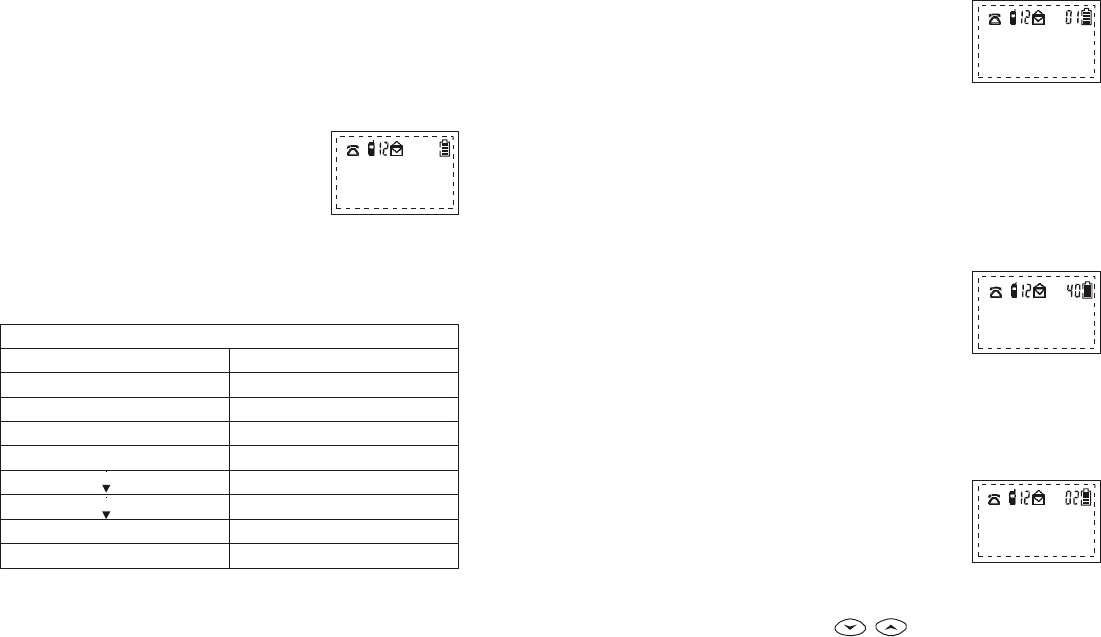
~44~
DIRECTORY EDIT MODE
While in the DIRECTORY VIEW mode,
the LCD will display the following screen:
To enter the DIRECTORY EDIT mode,
either ADD or OPTION must be selected.
* If there are available spaces, the first
empty space will be accessed
automatically and the following
screen will appear:
* If information is to be stored in a
specific location, use the
scrolling keys to find the correct
location for the new information.
The location number will appear as
a 2 digit number to the left of the
battery icon.
ADD
* Press the LEFT SOFT FUNCTION
key to select ADD. This choice will
allow an entry to be added to the
Phone Directory.
* If the directory is full, the following
will be displayed on the LCD:
* To return to the DIRECTORY VIEW
mode, press the LEFT SOFT
FUNCTION key.
Memory full
OK
Jane Doe
5551212
ADD OPTION
Number?
SAVE DELETE
~43~
2. While in the Main Menu, press
the "" key to select DIRECTORY:
3. Information in the Phone Directory is
stored vertically, as shown in Table 1
below. The up and down arrow keys
are used to move through the directory
records.
2
Main Menu:
1:KEY GUARD
2:DIRECTORY
¡õ¡ô
3:CALLER ID
4:SOUNDS
5:SETTINGS
6:REGISTER
Note: Press the RIGHT SOFT BUTTON and enter the Index
Code to dial the phone directory number.
Table 1
Information
Index Code
01
Name #1
Telephone #1
02
Name #2
Telephone #2
30 Name #30
Telephone #30
DIRECTORY VIEW MODE
Press "MENU", "2" to access Directory screen
1. To view the Directory from the IDLE
mode, press the RIGHT SOFT
FUNCTION key to select the
MENU option.


















