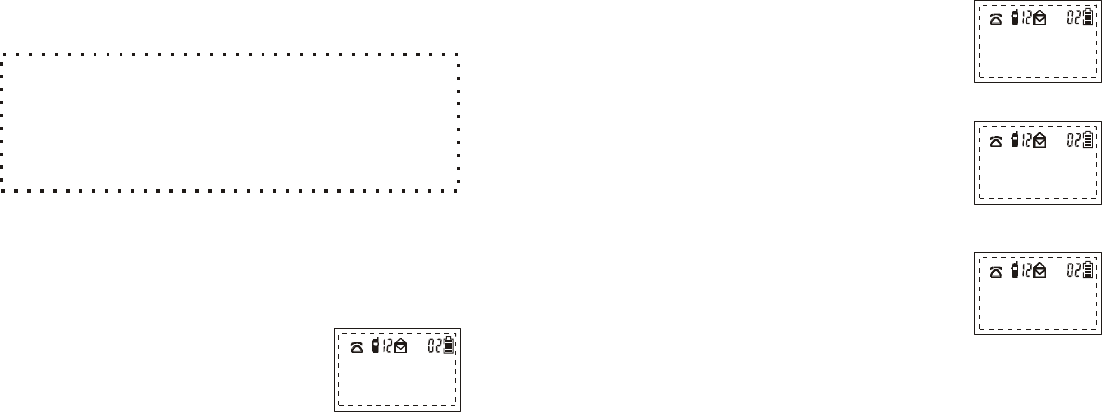
~49~
5. Once the new information is entered,
press the LEFT SOFT FUNCTION
key to save the new entry.
6. If the name is unchanged press the
LEFT SOFT FUNCTION key to re-
save and exit to the DIRECTORY
Selecting DELETE will move the cursor to the far
right edge of the LCD screen. Pressing the RIGHT SOFT
FUNCTION key repeatedly will move the cursor right to left
across the LCD screen, deleting each letter above cursor.
NOTE:
4. The cursor will appear under the first
letter of the name. Type new
information over the existing name
or press the RIGHT SOFT
FUNCTION key to select DELETE.
JANE DOE
5551212
SAVE DELETE
~50~
Clear Entry Option
This option allows a record to be completely removed from the
Phone Directory.
1. While in the Options Menu press the
"2" key to select clear entry:
2. At this point, the record previously
accessed while in the DIRECTORY
VIEW mode can be deleted by
pressing the LEFT SOFT FUNCTION
key to select YES as shown on the
LCD screen:
3. Deleting the records will bring up
the following prompt, at which time
a new record can be added to the
directory (refer to steps under ADD) :
4. S electing NO will return the handset
to the DIRECTORY VIEW mode.
Caller ID
Caller ID information will then appear on the LCD and also be
stored automatically in the handset for later retrieval.
To use this option you must first subscribe to the Caller
ID service offered by your local telephone company.
Options
1:Edit
2:Clear Entry
3:View Number
Entry?
YES
ADD
Empty
View Option
This option allow a record to be viewed in the phone directory.


















