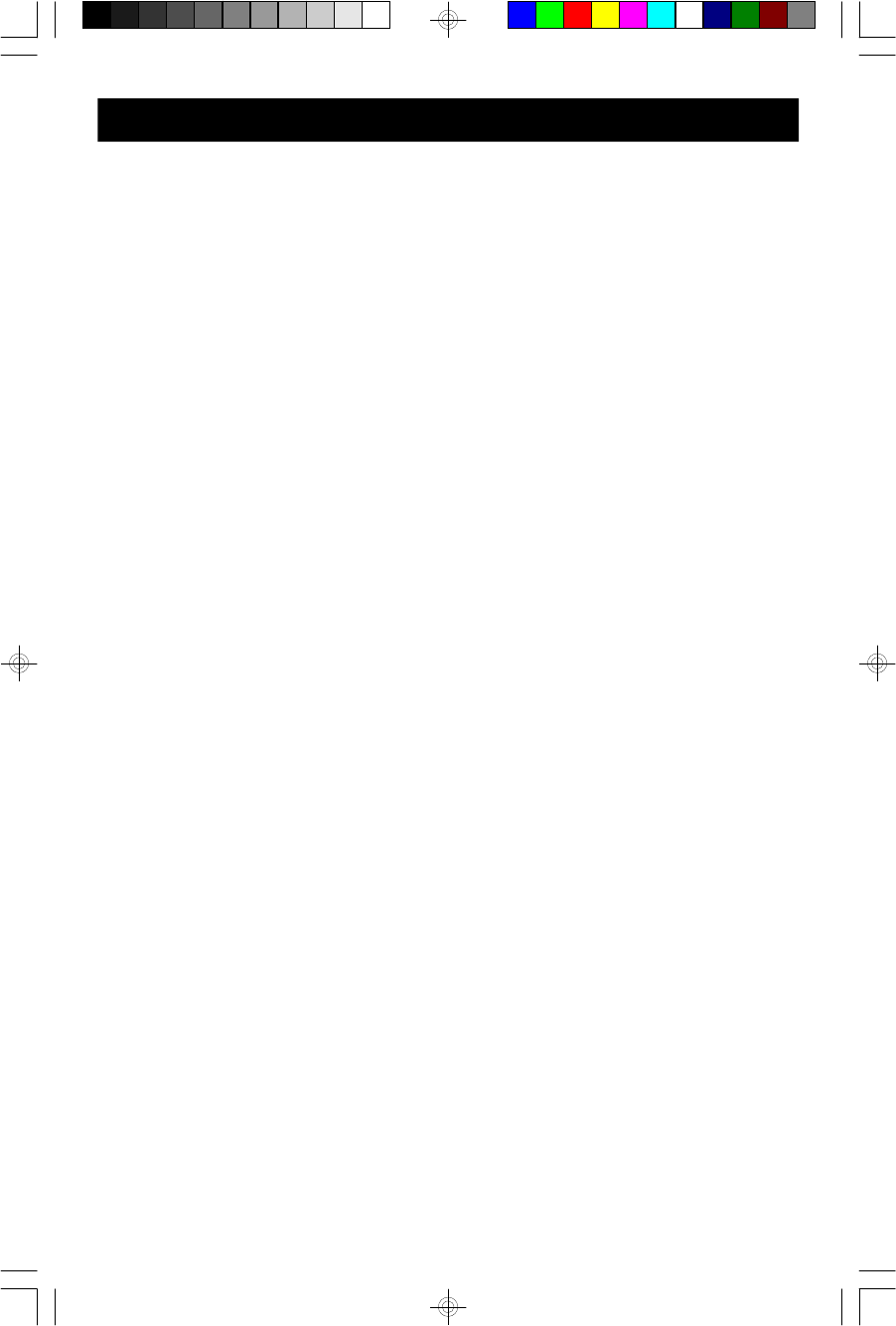
4
Unpacking And Set Up
• This carton contains the main unit and 5 different iPod adapters so that you
can securely connect any dockable iPod to the top mounted docking station.
Remove the radio from the carton and remove all packing materials from the
components. We suggest that you save the carton and packing materials if
possible in the event that your unit ever needs to be returned for service.
Using the original carton and packing materials is the only way to protect
your unit from damage in shipment.
• Remove any descriptive labels or stickers on the front or top of the cabinet.
Do not remove any labels or stickers from the back or bottom of the cabinet.
• Note the serial number on the bottom of your radio and write this number in
the space provided on the Warranty page of this manual.
• Place your radio on a level surface such as a table, desk or shelf, convenient
to an AC outlet, out of direct sunlight, and away from sources of excess heat,
dirt, dust, moisture, humidity, or vibration.
• Unwind the AC power cord and extend it to its full length. The FM antenna is
built in to this cord. It must be fully extended to provide the best FM reception.
PREPARATION FOR USE
Protect Your Furniture
This model is equipped with non-skid rubber ‘feet’ to prevent the product from
moving when you operate the controls. These ‘feet’ are made from non-migrating
rubber material specially formulated to avoid leaving any marks or stains on your
furniture. However certain types of oil based furniture polishes, wood preservatives,
or cleaning sprays may cause the rubber ‘feet’ to soften, and leave marks or a
rubber residue on the furniture. To prevent any damage to your furniture we strongly
recommend that you purchase small self-adhesive felt pads, available at hardware
stores and home improvement centers everywhere, and apply these pads to the
bottom of the rubber 'feet' before you place the product on fine wooden furniture.
iC172 IB 301207new3.p65 26/3/2008, 11:114


















