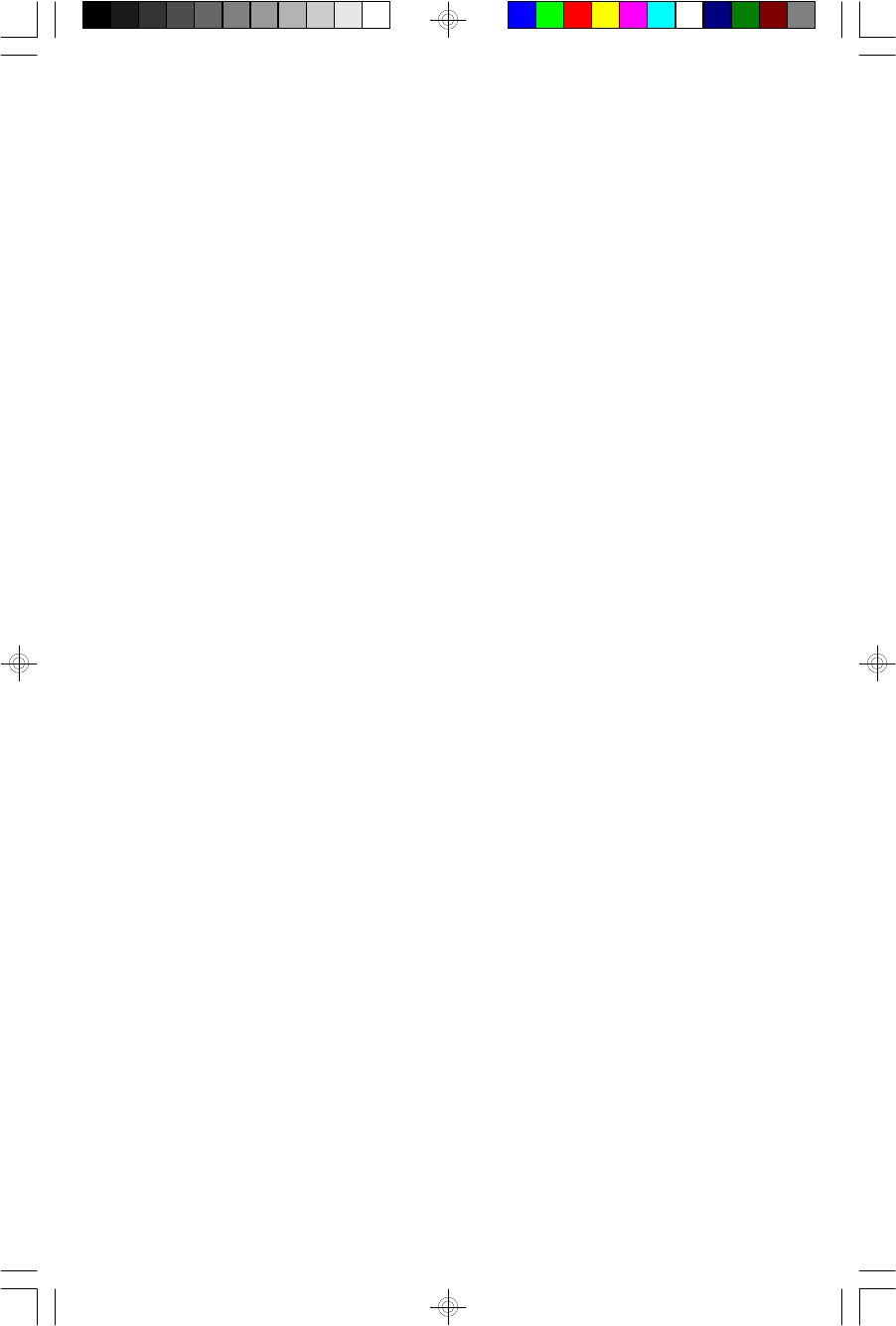
19
Display Brightness Control (SNOOZE Button)
The SNOOZE button on this model also functions as the display brightness control.
By pressing the SNOOZE button you can adjust the display brightness from the
High position (the factory default setting), to the Low position, or to the Off/Wave
position.
Press the SNOOZE button once to change the display brightness from the High
position to the Low position.
Press the SNOOZE button again to change the display from the Low position to
the Off/Wave position. In the Off/Wave position the display goes off completely.
This is ideal for people who prefer to sleep in a completely dark room. If you need
to see the time while the display is in the Off/Wave position simply place your
hand in front of the sensor of the front panel. The display will return to full brightness
for 10 seconds and then shut off again automatically.
When the display is in the Off/Wave position press the SNOOZE button once
more to return the display to the High posiition.
iC172 IB 301207new3.p65 26/3/2008, 11:1119


















