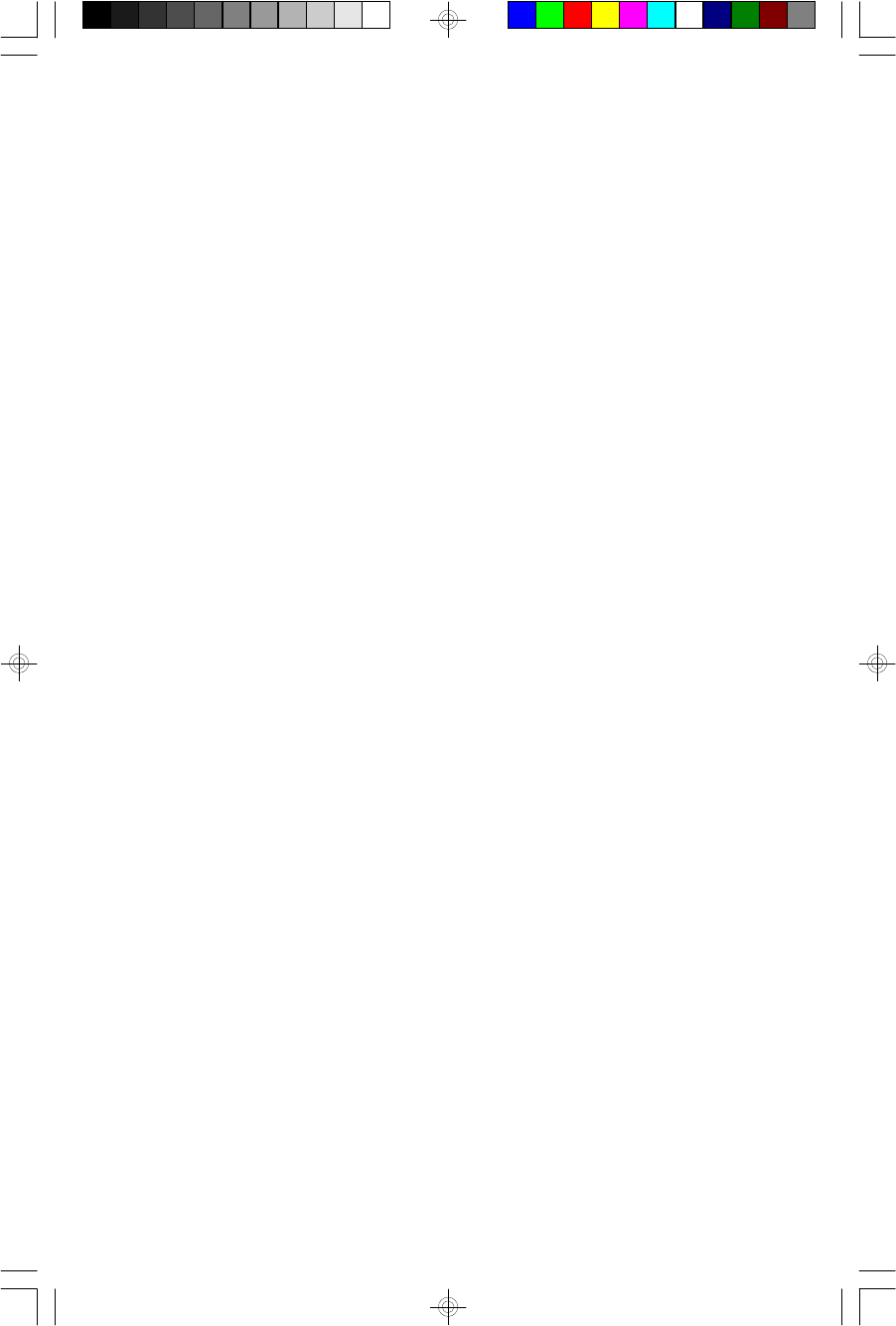
27
Listening To A 2G (Second Generation) iPod
®
Shuffle, MP3 Player,
Or Other External Source
This system includes an Auxiliary Input (Aux) Jack on the back panel so that you
can connect older non-dockable iPods, other MP3 players, or personal CD players,
and listen to them through the speakers of this system.
Use the Auxiliary Input jack to connect the new 2G (Second Generation) iPod
shuffle, older non-dockable iPods, other MP3 players, personal CD players, etc.
Set the Volume level control on this system to a medium level (approximately
“15-20” on the volume level display).
Operate your external device as usual. Make final adjustments to the volume
controls of this system and to your external device to achieve the desired level.
Keep in mind that if the volume level of this system is set too low and the volume
level of your external device is set too high the sound may be distorted. You need
to experiment with both volume controls to find the most desirable volume level
settings.
Phones (Stereo Headphone) Jack
This system includes a stereo headphone jack for private listening without
disturbing others. The Phones jack is located on the back panel. The built in
speakers automatically shut off when headphones are connected to the Phones
jack.
IMPORTANT: Before connecting your headphones, set the Volume control
to a low level. Then connect your headphones, put them on and gradually
increase the volume to a comfortable listening level.
Remember that music files can often contain very loud passages as well as
softer passages. It is a good idea to adjust the listening level during a louder
passage so that you are not surprised by a sudden, uncomfortable increase
in the headphone sound.
NOTES :
• While you are enjoying the External audio source via AUX INPUT, the
iPod will not operate.
• If you want to playback from iPod Docking, ensure to disconnect the
AUX input jack.
iC172 IB 301207new3.p65 26/3/2008, 11:1127


















