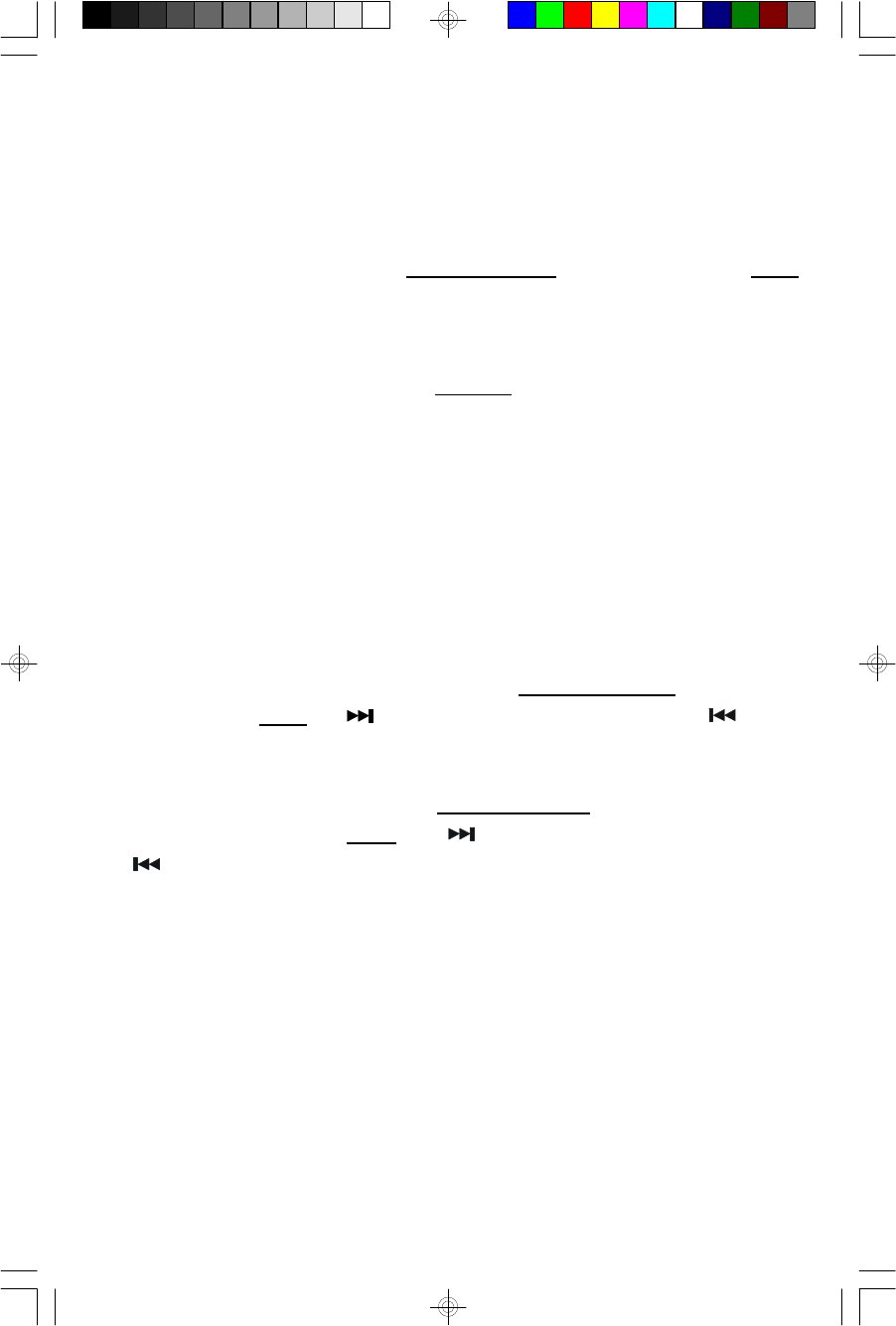
10
Manual Time Adjustments
Some people like to set their clocks 5 to 10 minutes fast to make sure that they will
always be on time. Even though the SmartSet
®
sets the time by itself, you still
have the option of adjusting the time manually if you wish.
To manually adjust the time display depress and hold the TIME button, and press
the H button to adjust the hour setting and the M button to adjust the minute
setting as desired.
Each press of the H or M button will advance the display by one hour or one
minute. The display only moves in a forard direction. If you continue to hold the H
or M buttons the display will move forward rapidly.
Note: If you manually adjust the time, your new setting is entered into the
SmartSet
®
memory. If the power is interrupted, the display will return to your
new setting, not the original setting, when the power is restored.
Manual Year and Month Adjustments
To manually adjust the MONTH/DAY display, depress and hold the MONTH/
DATE button, then press the button to move the date forward or the button
to move the date backward.
To manually adjust the YEAR display, depress and hold the MONTH/DATE and
TIME button together, then press the button to move the year forward or
the button to move the year backward.
iC172 IB 301207new3.p65 26/3/2008, 11:1110


















