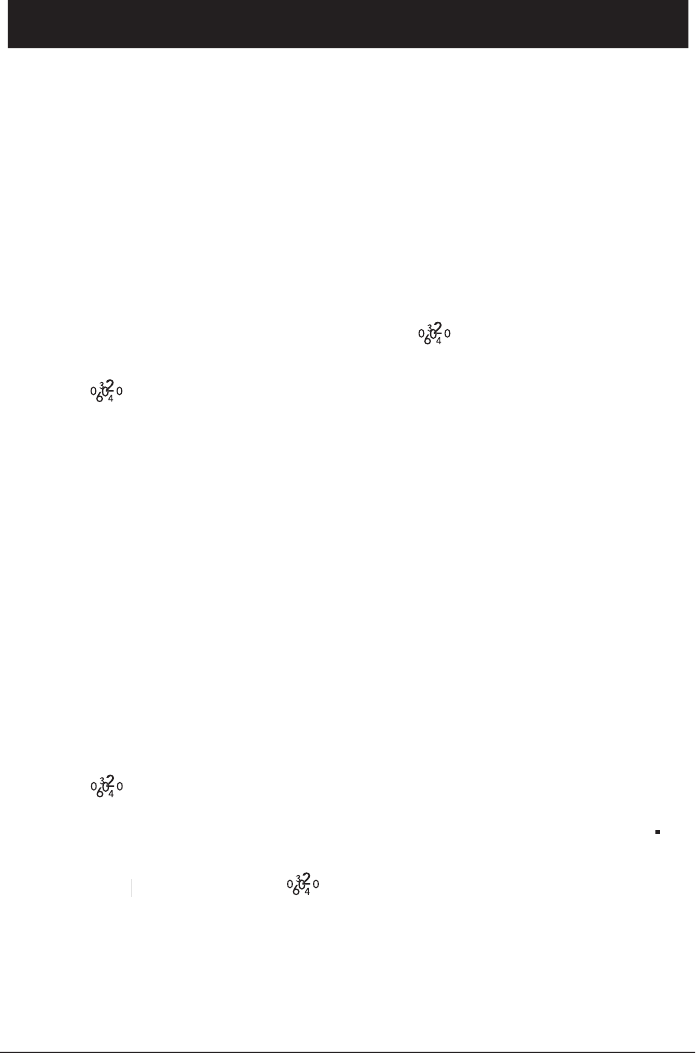
English
14
www.doro.com
Caller Identi cation
Explanation of Caller ID
Caller ID allows you to see who is calling before you answer a call,
and see who has called in your absence. If a name is attached to the
telephone number and stored in the phone book, the name will be
shown while the phone is ringing. The call log will store up to 10
telephone numbers, which can easily be retrieved for viewing and
dialling. If you are checking incoming calls on the call log, only the
telephone number will be shown.
New calls are indicated in standby mode by
in the display. If a
voicemail message (Optional Network Services Required) has been
received
voicemail message (Optional Network Services Required) has been
will ash. While scrolling through the list two short beeps
will indicate that you have reached the rst or the last call.
When the log is full, the oldest number will be deleted automatically, as
the new call is logged.
Please note!
In order for numbers to be shown, the Caller ID service must be provided by your
network operator and a current subscription in place. Contact your network operator
for more information. Some telephone networks will transmit a call description (e.g.
MOBILE) as a name, the number will not be shown while ringing, only when
scrolling in the list.
Retrieving and Dialling CID Numbers.
1.
Press
.
2.
Scroll to the required telephone number by using
88
/
99
. Press
0
,
0
,
0
the time and date the call was logged will now be displayed.
3.
Press
O
to dial, or press
O
to dial, or press
O
to return to the standby mode.


















