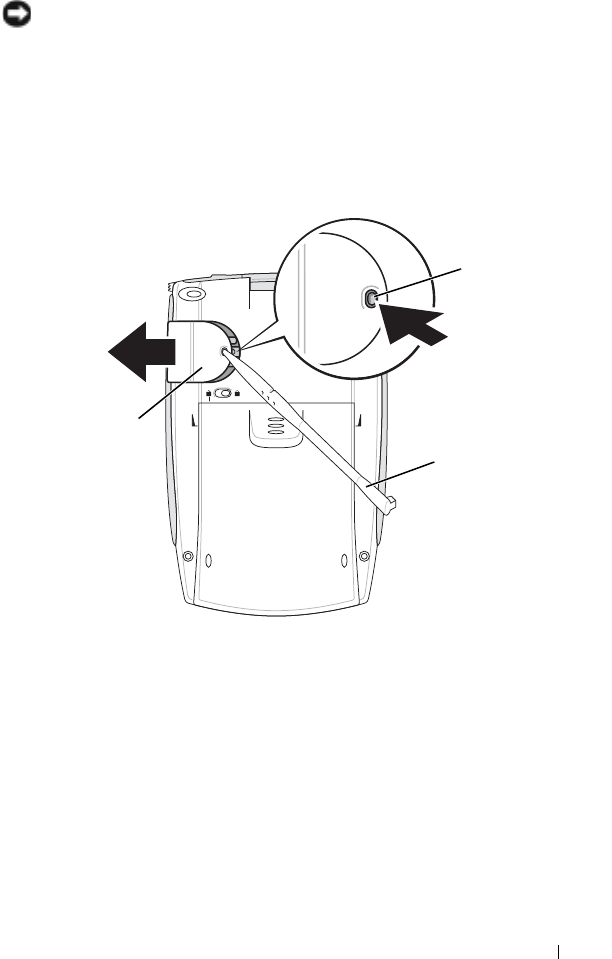
www.dell.com | support.dell.com
About Your Device 17
Installing and Removing the Backup Battery
NOTICE: Do not remove the backup battery unless the AC adapter is
connected or the main battery is installed. Otherwise, you might lose data.
To install the backup battery:
1 Ensure that the device is turned off.
2 Insert the stylus into the backup battery release and slide the release
to the left to remove the cover.
3 Wipe off the backup battery with a dry cloth.
4 Insert the backup battery with the positive side (+) facing up.
5 Slide the cover on and ensure that it is flush with the back of the
device.
backup battery
release
backup
battery cover
stylus


















