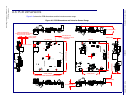Index
Operations Guide 930500E CyberData Corporation
77
dimensions 5, 6
label 7
maximum recommended wall cutout dimensions 68
pcb dimensions and intrusion sensor range 8, 70
unit dimensions 6
discovery utility program 23
DNS server 30
door sensor 38, 40, 45
activate relay 40
dial out extension 40
door open timeout 40
door sensor normally closed 40
flash button LED 40
play audio locally 40
door strike
cannot be powered by alternate power input nor PoE
power
3, 12
DTMF tones 33, 35
DTMF tones (using rfc2833) 33
dual speeds 17
E
enable night ring events 49
event configuration
enable night ring events 49
expiration time for SIP server lease 32, 37
F
factory default settings 20
how to set 20
firmware
where to get the latest firmware 58
flash button LED (door sensor) 40
flash button LED (intrusion sensor) 40
G
gang box option 69
green link light 17
H
home page 23
http POST command 61
http web-based configuration 4
I
identifying your product 1
illustration of intercom mounting process 65
installation, typical intercom system 2
intercom configuration
default IP settings 21
intercom configuration page
configurable parameters 32
intrusion sensor 38, 40
activate relay 40
dial out extension 40
flash button LED 40
play audio locally 40
IP address 21, 30
IP addressing 30
default
IP addressing setting 21
J
J3 terminal block, 16 AWG gauge wire 12
L
label alignment 7
label dimensions 7
lease, SIP server expiration time 32, 37
lengthy pages 42
link light 17
Linux, setting up a TFTP server on 71
local SIP port 32
log in address 23
M
MGROUP
MGROUP Name 42
mounting
gang box mounting 69
gang box option 69
maximum recommended wall cutout dimensions 68
wall cutout dimensions 68, 70
wall mounting 67
wall mounting components 65
wall mounting option 67
mounting an intercom 65
multicast configuration 41
Multicast IP Address 42