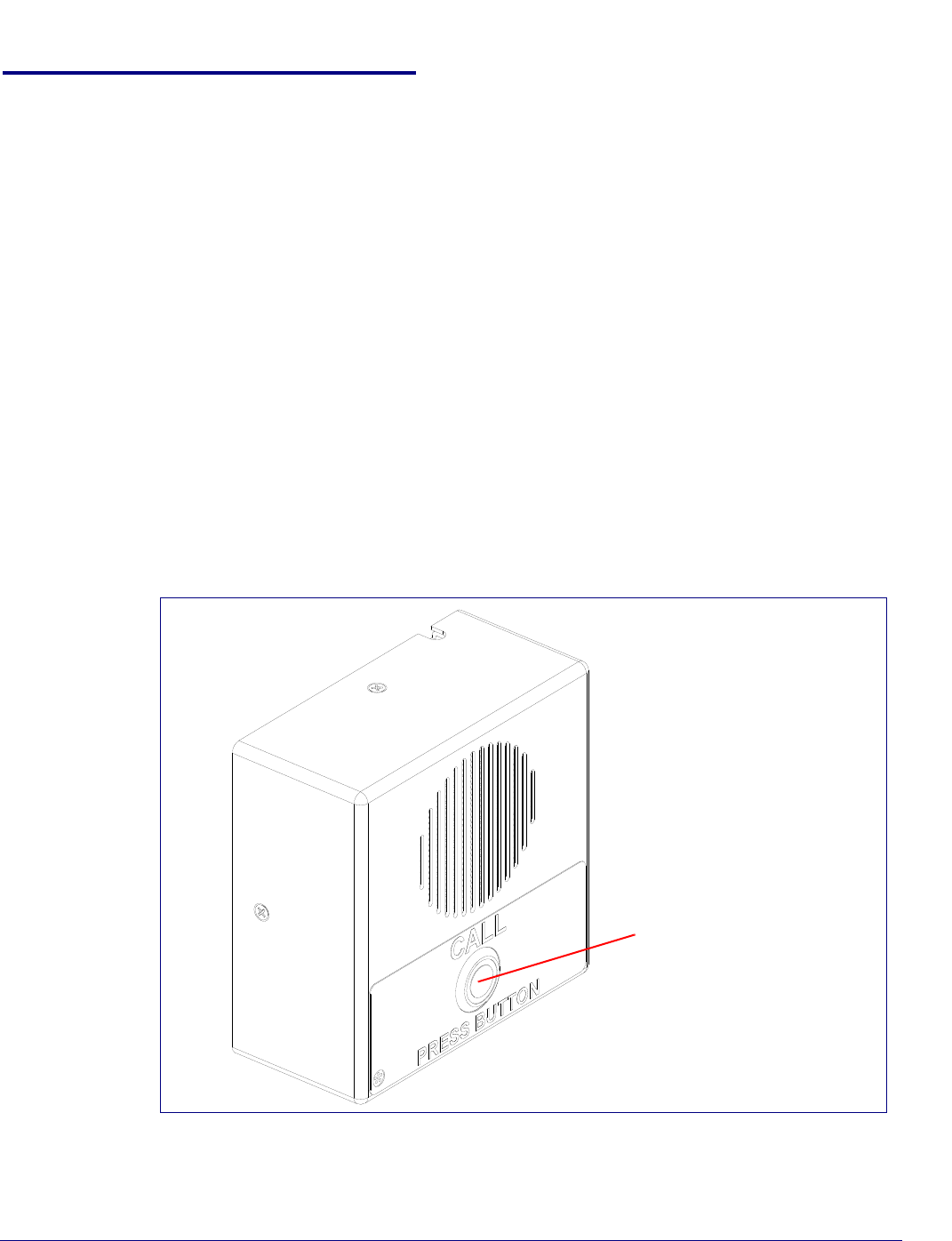
Operations Guide 930500E CyberData Corporation
11
Installing the VoIP V3 Indoor Intercom
Call Button and the Call Button LED
2.2.1 Call Button and the Call Button LED
2.2.1.1 Calling with the The Call Button
• You may initiate a call by pressing the Call button.
• An active call is indicated by the Call Button LED blinking at one second intervals.
• The Intercom can automatically answer an incoming call.
• You can press the Call button to terminate an active call whether the call was an incoming call or
a call that was initiated by you.
2.2.1.2 Call Button LED Function
• Upon initial power or reset, the Call Button LED will illuminate.
• When the software has finished initialization, the Call Button LED will blink twice.
• When a call is established (not just ringing), the Call Button LED will blink.
• On the Device Configuration Page, there is an option called Button Lit When Idle. This option
sets the normal state for the indicator light. The Call Button LED will still blink during initialization
and calls.
• The Call Button LED flashes briefly at the beginning of RTFM mode.
Figure 2-2. Call Button and Call Button LED
Call Button and Call Button LED


















