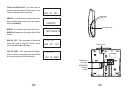12
13. Mute
14. Speaker
15. Delete
16. Dial/OK
17. Menu
18. Directory
19. Voice Mail
- This deactivates the handset, headset or speakerphone
microphone. It allows youto talkwithout beingheardby thedistant
party. Tousethis feature,press .
- This button activates and deactivates the speaker
phone.
- This button is used in various programming actions to
deleteitems.Itisdiscussedindetailwhenit isused.
- This button is used in programming to accept a
value and to dial out a displayed number.
- This is discussed in detail in the next section.
- This is discussed in Item 21.
- This dials the number for a voice mail service.
Programming instructions are given in the following section.
MUTE Thedisplay willshow" ".
Todeactivatethefeature,press again.
MUTE
MUTE
17
Many of the settings of the phone are controlled from the menu.
To access the menu, press while the phone is on-hook.
The various menu settings are discussed in detail below.
-Thisiscovered
- When this is displayed, press and then
press toconfirm. Thiswill restorethe phone tothe original
settings.AllmemoryandCIDrecordswillbelost.
- Press to display the current pause time
value. Use to adjust the time. This can be adjusted in 100
mSec intervals from 1 to 5 sec
- If this is selected, the phone willnot ring until
after Caller ID is displayed. The first ring will be suppressed. To
select this feature, press and then use to toggle
betweenOFFandON.Press toconfirm.
- This allows you to enter a number to access your
voice mail. Thisnumber will be dialedwhen the button
ispressed.
a. When is displayed, press .
will be displayed.
b. Press .
c. Enter the phone number for your voice mail.
d. Press .
e. Press . will be displayed.
f. Press .
g. Enter the password (PIN) for your voice mail.
h. Press .
i. Press . will be displayed.
j. Press .
MENU
DIAL/OK
DIAL/OK
DIAL/OK
DIAL/OK
DIAL/OK
VOICE MAIL
VOICE MAIL DIAL/OK VOICE
NUMBER
DIAL/OK
DIAL/OK
DOWN VM PASSWORD
DIAL/OK
DIAL/OK
# 3 SEC PAUSES
DIAL/OK
1.Directory
2. Factory Reset
3. Pause Time
4. Ringer Suppress
5. Voice Mail
intheprevioussection.
onds(3600 mSec is the default value).
Press toconfirm.DIAL/OK
or
or
st
st
t
MENU SETTINGS