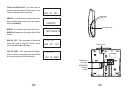13
20.
or
or
or
st
st
st
MemoryButtons -The1220 hasfiveMemoryButtons ( - ).
Eachcanstore2telephonenumbers.
a. Storing a number Must be done on-hook.
i. Press .
ii. Dial the number to be stored.
iii. Press .
iv. Enter the name to be stored and press . Press
if you do not wish to enter a name.
v. Use to select the ring cadence for this number.
vi. Press .
vii. Press the desired Memory Button. You may store an
additional number in this location by pressing and
then pressing the Memory Button.
b. Editing a number It is not possible to edit a number. Simply
store another number in this location.
c. Reviewing a number While on-hook, press the desired
Memory Button to display the stored number. If no number
is stored, the display will say " ".
d. Dialing a Number
i. Go off hook (lift the handset, press , or press
)
ii. Press the desired Memory Button
e. Storing a Caller ID Record.
i. While on-hook, press until the desired number is
displayed.
ii. Press and hold until the last digit begins to flash.
iii. Press two times.
iv. Use to select the ring cadence for this number.
v. Press .
vi. Press the desired Memory Button.
M1 M5
STORE
STORE
STORE
STORE
STORE
SHIFT
MEMORY IS EMPTY
SPEAKER
HEADSET
STORE
STORE
STORE
16
22.
23.
24.
orst
7-10-11
Release
MessageWaiting/NewCall Lamp
- This button changes the format of the displayed
number. Three formats are available:
7-Digit 7 Digit Telephone Number
10-Digit 3 Digit Area Code + 7 Digit Telephone Number
11-Digit 1 Digit Long Distance Code + 3 Digit Area Code + 7 Digit
Telephone Number
Example: Assume the local area code is 662 and a 7 digit local
number is displayed 555-1212.
Pressing the 7-10-11 button once will display the number plus area
code: 662-555-1212.
Pressing the 7-10-11 button again will add the LDS code (usually 1):
1662-555-1212
Pressing the 7-10-11 button again will show the 7 digit number:
555-1212
This assumes that an LDS code has been programmed into
the telephone.
- To end a conversation, press once. The
phonewill goon-hook for1.5seconds andthengo off hookagainto
allowanothercalltobemade.
-This lampabovethedisplay
will light to indicate a voice mail message. The 1220 is compatible
with fourtypes of messagewaiting: 90V, 24V,FrequencyShift Keying
(FSK) and Stutter Dial Tone (SDT). Contact your telephone service
provider to determine the type of message waiting. For 90V or 24V
thetype
position. If the
phoneisconnecteddirectlytoatelephoneline,the switchshouldbe
in the OFF position. This lamp will flash to indicate a new call. To
stoptheflashingusethe toreviewthecalls.
Note:
RELEASE
ofmessagewaitingis selectedwithaswitchunderneaththe
phone. FSK message waiting will be detected automatically. SDT
message waiting must be activated inthe menu. For these typesof
message waiting, the switch should be in the OFF