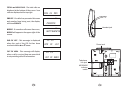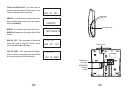14
21. Directory - Up to names and numbers may be stored in
the Directory.
a. Storing a number Must be done on-hook.
i. Press . The display will say .
ii. Press . The display will say . Press
until the display says .
iii. Press .
iv. Dial the number to be stored up to 20 digits.
v. Press .
vi. Enter the name to be stored and press . Press
if you do not wish to enter a name.
vii. Use to select the ring cadence for this number.
viii. Press .
ix. Press to exit.
b. Editing a number - It is not possible to edit a number. Simply
store another number in this location.
c.
d. Dialing a Number
i. Press The first directory entry will be shown.
ii. Press until the desired entry is shown.
iii. Go off hook (lift the handset, press or press
). The number will be dialed.
MENU DIRECTORY
DIAL/OK REVIEW
ADD
DIAL/OK
DIAL/OK
DIAL/OK
DIAL/OK
DIAL/OK
DELETE
DIRECTORY.
SPEAKER,
HEADSET
70
Reviewing a number - Must be done on-hook.
i. Press The first directory entry will be shown.
ii. Press or to see the other entries.
iii. If the number is more than 13 digits an arrow will show on
the display. Press or to see the rest of the number.
DIRECTORY.
st
st
or
or
or
st
st
st
15
e. Storing a Caller ID Record.
i. While on-hook, press until the desired number is
displayed.
ii. Press and hold until the last digit begins to
flash.
iii. Press two times.
iv. Use to select the ring cadence for this number.
v. Press . Display shows .
vi. Press two times.
f. Storing a dialed number. Any of the last 15 dialed numbers
may be stored into the directory.
i. Press .
ii. Press until the desired entry is shown.
iii. Press and hold until the last digit begins to
flash.
iv. Press two times.
v. Use to select the ring cadence for this number.
vi. Press . Display shows SAVE OK.
vii. Press two times.
g. Deleting a number.
i. Press .
ii. Use until the number is shown on the display.
iii. Press once.
iv. Press again to confirm.
DIRECTORY
DIAL/OK
DIAL/OK SAVE OK
DIAL/OK
REDIAL
DIRECTORY
DIAL/OK
DIAL/OK
DIAL/OK
DIRECTORY
DELETE
DELETE
or
or
or
or
or
st
st
st
st
st