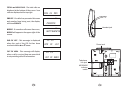9
4.
a. In standby mode, enter the number you want to dial. You can
press buttontocleartheincorrectdigit.
b. Ifyou wantto dial outthe numberthrough LINE1, press the
or buttontodialoutthenumber.
c. If you want to dial out the number through LINE 2, press
buttontodialoutthenumber.
During a call, you can press button to put a call on hold, the
LCDwillshow (X=1~2)thentherelevantLEDwillflash.
1. When is onhold and isin standby mode, pick up the
handsetorpress buttontocancelthecallonhold.
2. When is onhold and is instandby mode, pick up the
handsetorpress buttontocancelthecallonhold.
DELETE
LINE1
SPEAKER
LINE2
callon hold
HOLD
LXHOLDING
b.Cancelling acallon hold
LINE1 LINE2
LINE1
LINE2 LINE1
LINE2
Pre-dialling
5.Hold
6.Switchoverbetween twolines
a.Putting a
LINE2
HOLD
Line2
LINE1
HOLD
LINE1
Therearetwooperationmodes.
1. During a call onLINE1 pressing the button will place LINE 1
on hold andconnect LINE2. Youmay alsopress the button
first andthenpressthe button.
2. During a call on LINE2 pressing the button will place LINE2
on hold andconnect LINE1. You may alsopress the button
first andthenpressthe button.
12
20
a. Press .
b. E
c. Press to exit.
- There are four values of LCD contrast from 1
(Lightest) to 4 (Darkest). To select this feature, press
and then use to select a contrast value. Press
to confirm.
DIAL/OK
DELETE
DIAL/OK
DIAL/OK
16. LCD Contrast
nter the time and date using the keypad. The time must be
entered in 24 hour format. The setting sequence is hour,
minute, month, day, and year. Use the * key to delete any
incorrect values. After setting the year, the day of the week
will be set automatically.
- The 1220 has 10 ringer cadences and 4 ringer
volumes plus OFF.
a. Press . Display says .
b. Press . The phone will ring with the selected ring
type.
c. Use or to select a ring type.
d. Press .
e. Press . Display says
f. Press .
g. Use or to select a ring volume.
h. Press .
I. Press . Display says
j. Press The phone will ring with the selected
ring type.
k. Use or to select a ring type.
l. Press
m. Press . Display says
n. Press
o. Use or to select a ring volume.
p. Press
q. Press twice to exit.
17. Set Ring
DIAL/OK RING TYPE L1
DIAL/OK
DIAL/OK
RING VOLUME L1.
DIAL/OK
DIAL/OK
RING TYPE L2.
DIAL/OK.
DIAL/OK.
RING VOLUME L2.
DIAL/OK.
DIAL/OK.
DELETE
st
s
st
s
st
s
st
orst