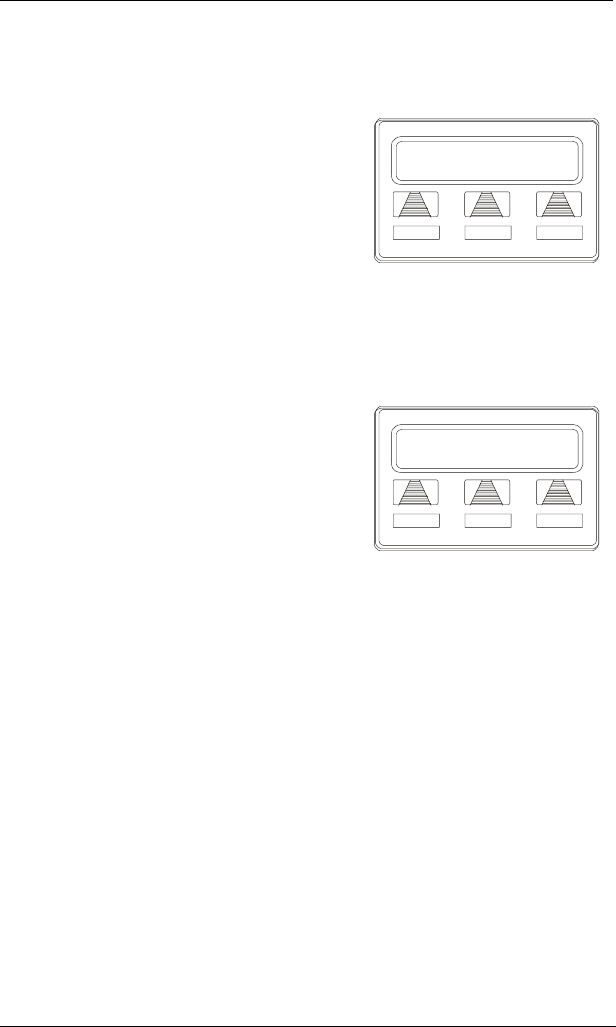
DSUII Attendant User’s Guide
August, 03 Comdial 63
• To create standard feature access buttons proceed as
follows:
1. SELECT OPTIONS.
2. SELECT NEXT until FEAT
appears.
3. SELECT FEAT.
4. SELECT NEXT until desired feature
choice is displayed.
5. SELECT one of the buttons below the
currently displayed selections to
choose your desired selection.
6. RESPOND to any menu prompts associated with feature (such as des-
ignating a Zone for PAGE).
7. PRESS programmable button for
storage location.
8. SELECT PREV OR NEXT until
next feature choice is displayed or
until EXIT is displayed.
9. REPEAT last two steps until all fea-
ture buttons are programmed, OR
SELECT EXIT to end.
Be sure to record the function of programmed buttons on your tele-
phone’s paper designation strip.
• To clear a feature button assignment,
—REPEAT the above procedure, BUT SELECT CLEAR before
selecting storage location button.
Program Button
DND PRIV NEXT
Selecting a Feature
Page
ZONE ALL PREV
Responding to Selections
Required for Paging


















