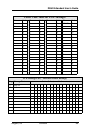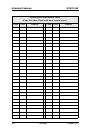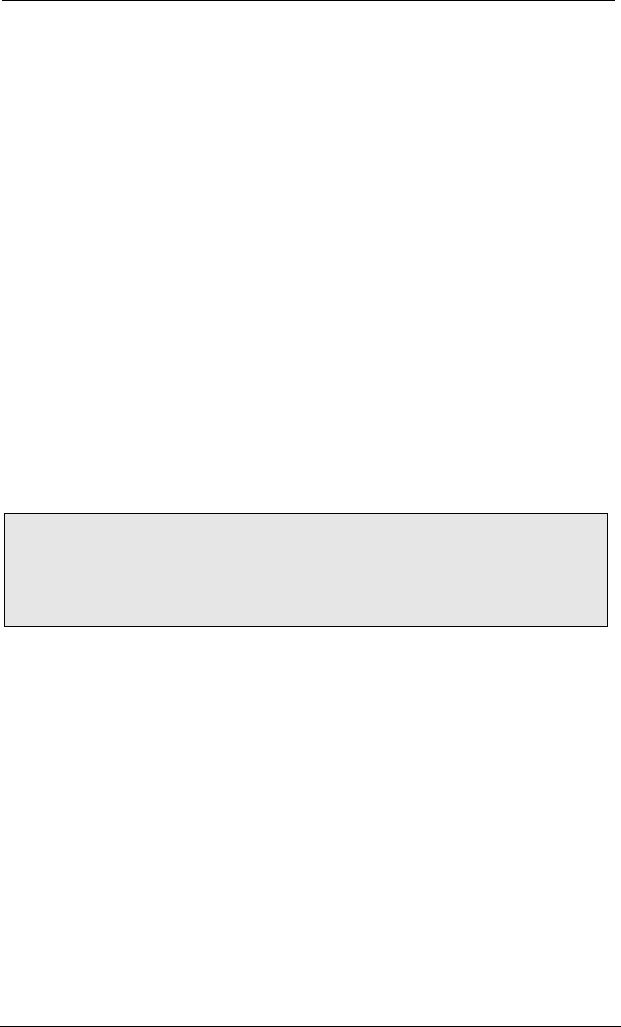
Attendant Features GCA70-245
98 Comdial August, 03
8.3 Night Transfer
You can transfer the day (or normal) ringing assignments of incoming
lines to a particular station or stations for off-hour or special purpose
answering (such line/station ringing assignments are made through
class of service programming). Additionally, installers can arrange
stations to answer any ringing outside line. This ability to answer a
line from any station is activated when you enable the night transfer
of ringing mode.
• To set the night transfer mode from the attendant’s
station,
1. PRESS INTERCOM.
2. DIAL *#03.
3. PRESS L1 (top, left-hand programmable button) to alternate the fea-
ture between on and off, OR
4. DIAL 1 to enable OR DIAL 2 to disable.
5. PRESS SPEAKER to end.
Because Night Transfer is a commonly used feature, you may wish to
program a button to serve as the Night Transfer button.
• To program a Night-Transfer button,
1. PRESS INTERCOM.
2. DIAL **1.
3. PRESS one of the programmable buttons.
4. PRESS INTERCOM.
5. DIAL *#03.
6. PRESS SPEAKER to end.
NOTE: Associated light will turn on when night transfer is active
and will turn off when the feature is disabled. When the system is
in night transfer mode, the intercom light at station 10 and station
12 will flutter with repetitive off periods.