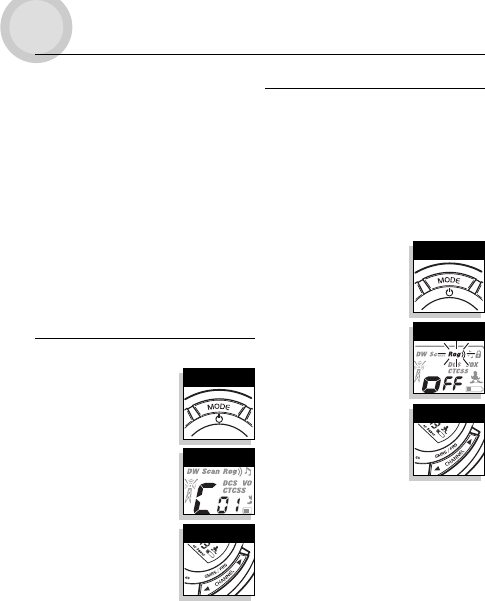
Not pressing any buttonsfor 15 seconds
w
ill enter theBaby Monitor Mode setting
a
s Offand returnthe radioto LISTENING
M
ODE.
NOTE:Both radios mustbe tuned tothe same
channel andprivacy code tocommunicate.
To Terminate Baby Monitor Mode:
Choose oneof thefollowing:
a
.Press the TALK buttonand return to
L
ISTENINGMODE.
b.Press the LOCKbutton andreturn to
LISTENINGMODE.
c.Press the MODEbutton andproceed to
the next available ModeFunction.
10 Call Tone Settings
Youcan choose between10 different call tone
settings totransmit aunique
call alert.
To Change a Call Tone
Setting:
1. Press theMODE button
until theletter “C”and the
current calltone number
(1 to 10) isdisplayed. The
current calltone willsound
for two (2) seconds.
2. Press theCHANNEL UP
or CHANNEL DOWNbutton
to hear theother call
tone settings.
"Roger Beep" Confirmation Tone
Y
our listener willhear anaudible tonewhen
y
ou release theTALK button. Thisalerts theother
party thatyou havefinished talking andthat itis
OK forthem tospeak. Thisfeature can beturned
O
n orOff.
T
o Turn “Roger Beep” Onor Off:
W
hen you turn Onyour microTALK
®
r
adio forthe
first time, “RogerBeep” willbe On.
1. Press and releasethe MODE
button until the“Roger
Beep” icon flashes onthe
display.The current Onor
Off setting is displayed.
2. Press theCHANNEL UPor
CHANNEL DOWN button to
select “Roger Beep”
On orOff.
3. Whenyour desired Roger
Beep Mode settingis
displayed, choose one
of the following:
a.Press the MODEbutton
to enterthe newsetting andproceed
to other functions.
b.Press the LOCK buttonto enter thenew
setting and return toLISTENING MODE.
c.Do not press any buttonsfor 15 seconds to
enter thenew settingand return to
LISTENING MODE.
3. Whenyour desiredcall tonesetting is
displayed, chooseone ofthe following:
a.Press the MODEbutton toenter thenew
setting and proceed toother functions.
b.Press the LOCKbutton toenter thenew
setting and return to LISTENING MODE.
c.Do not press any buttonsfor 15 seconds to
enter thenew settingand return to
LISTENING MODE.
The setting youselect willbe savedwhen you
turn yourradio offand on again. Whenthe
“Roger Beep” isOn, the“Roger Beep”icon
will be displayed.
MODE FUNCTIONS
OPERATION
E
nglish
C
all Tone Setting
Mode Button
Channel Buttons
C
hannel Buttons
Select Roger Beep
Mode Button












