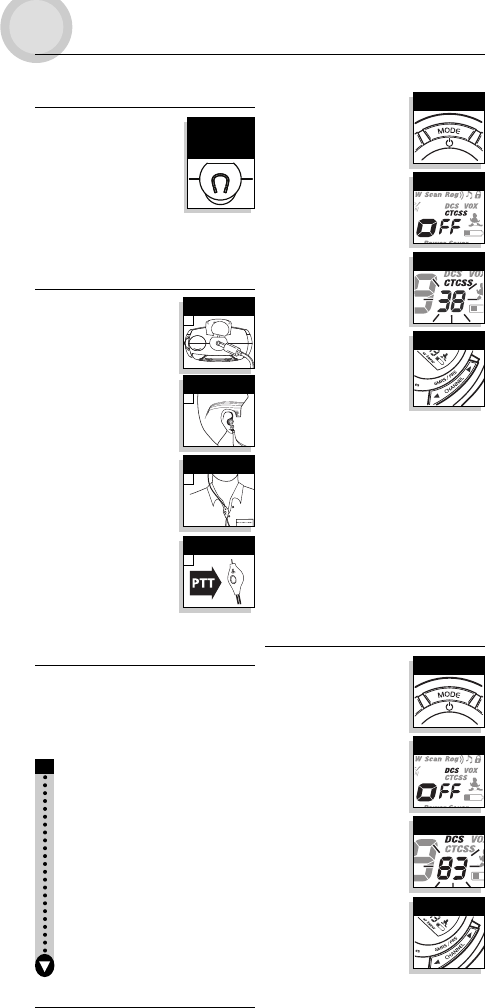
OPERATION and
MODE FUNCTIONS
External Speaker/Microphone/
Charge Jack
YourmicroTALK
®
radio can be
fitted with an external
s
peaker/microphone, freeing
y
our hands for othertasks.
To Attach the External
Speaker/Microphone or
C
harger:
1.Openthechargetabon topof theradio.
2.Inserttheplugintothejack.
Earbud Microphone
1. Plugearbudmicrophoneinto
radio.
2. Placeearbudinear.
3.Clipmicrophoneonto
clothing76mm to152mm
(3"to6") fromyour
mouth.
4. Pushto talk.
English
To Select a CTCSS Privacy Code:
1
. Afterselecting achannel,
p
ress and release the
MODE button untilthe
CTCSS icon flashes onthe
d
isplay.In addition tothe
C
TCSS icon, eitherOFFor
t
he small numbers nextto
t
he channel numberwill
also flash on thedisplay.
2
. If CTCSS andOFF are
flashing, press the CHANNEL
UP orCHANNEL DOWN
button toexit OFFand
proceed toselect aprivacy
code. Or, ifCTCSS andthe
small numbers nextto the
channel number are
flashing, press the CHANNEL
UP orCHANNEL DOWN
button toselect aprivacy code.
3.When your desired privacycode isdisplayed,
choose one ofthe following:
a.Press the MODEbutton toenter thenew
setting and proceed toother functions.
b.Press the LOCK buttonto enter thenew
setting and return toLISTENING MODE.
c.Do not press any buttonsfor 15 seconds to
enter thenew settingand return to
LISTENING MODE.
Scrolling Through the Mode
Functions
By scrolling throughthe ModeFunctions, youwill
be able toselect orchange preferredfeatures of
your microTALK
®
radio. While you arescrolling
through theMode Functions,your radiofeatures
will bedisplayed inthe samepredetermined order:
Set CTCSS Privacy Codes
Set DCS Privacy Codes
Set VOX On/Off
Set VOX Sensitivity Level
Set Channel Scan
Set CTCSS Privacy CodeScan
Set DCS Privacy CodeScan
Program Dual Watch Location or
Set Dual Watch On/Off
Set Baby Monitor
Set Call Tones
Set “Roger Beep” On/Off
Set Keystroke Tones On/Off
CTCSS Privacy Codes
CTCSS(ContinuousToneCoded SquelchSystem)is
anadvanced tonecodingsystem allowingyouto
selectone of38 privacycodes to reduce incoming
transmissionsfrom otherusers onthe channel.
NOTE:If you are usingaCTCSSprivacycode,both
radiosmustbetunedtothesamechannel
andCTCSSprivacycodetocommunicate.
Eachchannelwillrememberthelastprivacy
codeyouselected.
DCS Privacy Codes
DCS (Digital Coded Squelch)is
an advanced digital coding
system allowing youto select
one of83 privacycodes to
reduce incoming transmissions
from otherusers onthe
channel.
NOTE:If you areusinga DCS
code,bothradiosmust
betunedtothesame
channelandDCSprivacy
codetocommunicate.
Eachchannelwill
rememberthelast
privacycodeyou
selected.
To Select a DCSPrivacy
Code:
1. Afterselecting achannel,
press and release theMODEbutton untilthe
DCS icon flashes onthe display. Inaddition to
the DCSicon, eitherOFF or thesmall numbers
next tothe channelnumber willalso flash on
the display.
2. Ifthe DCSand OFF are flashing, pressthe
CHANNELUP or CHANNELDOWN buttonto exit
OFF and proceed toselect aprivacy code.Or,if
DCSand the smallnumbers next tothe
channel number are flashing,press the
CHANNELUP orCHANNEL DOWNbutton
to select aprivacy code.
Mode Button
Select Privacy Code
Channel Buttons
Select Privacy Code
Mode Button
CHRG
External Speaker/
Microphone/
Charge Jack
Clipped to Clothing
Placed in Ear
Radio Charger Jack
1
2
3
Clipped to Clothing
4
Channel Buttons
CTCSS OFF
DCS OFF












