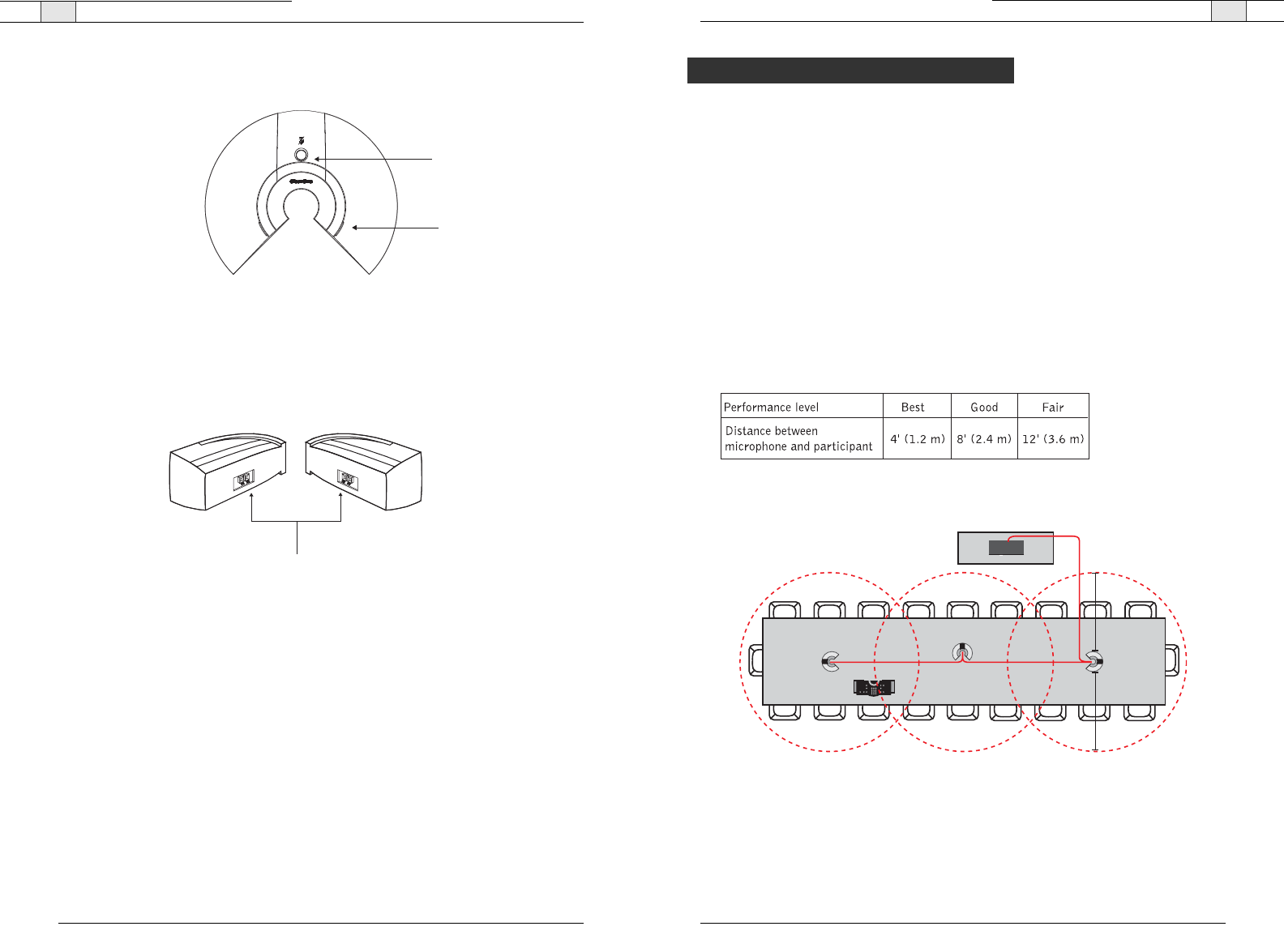
Introduction— Basic Room Design
7
Technical Services Group ~ 1-800-283-5936 (USA) ~ 1-801-974-3760
Basic Room Design for RAV
To ensure best microphone and loudspeaker placement (ceiling- or wall-mount), please use
the following guidelines. For more information on Room Design, or to view the RAV online
training course, visit www.clearone.com.
Microphones
Center mic pods on the table at an equal distance apart. Place the controller on the same
table as the mics. In typical conferencing environments, participants should be seated 4–8'
from a mic pod.
Mic pick-up range is dependent on room conditions. Background noise, reflective hard
surfaces and the number of participants may affect the pick-up range. Use the following
guidelines for best placement of your RAV mic pods and then adjust for your specific room
conditions.
RAV 900
4'
4'
Figure 1.6. Recommended microphone placement
Introduction — Product Overview
6
Technical Services Group ~ 1-800-283-5936 (USA) ~ 1-801-974-3760
Microphone Pods
A.
Mute Button.
Press to mute or unmute all microphones in the RAV system.
B.
LEDs
.These two LEDs illuminate green when the microphones are not muted and
illuminate red when the microphone is muted.The LEDs flash red if the microphones are
not connected properly.
Speakers (ceiling- or wall-mount)
A.
Push Terminal connectors
. Connect to the RAV mixer using speaker wire (wall-mount
speakers are pictured).
A
B
A
Figure 1.4. Microphone pods
Figure 1.5. Speakers
Basic Room Design


















