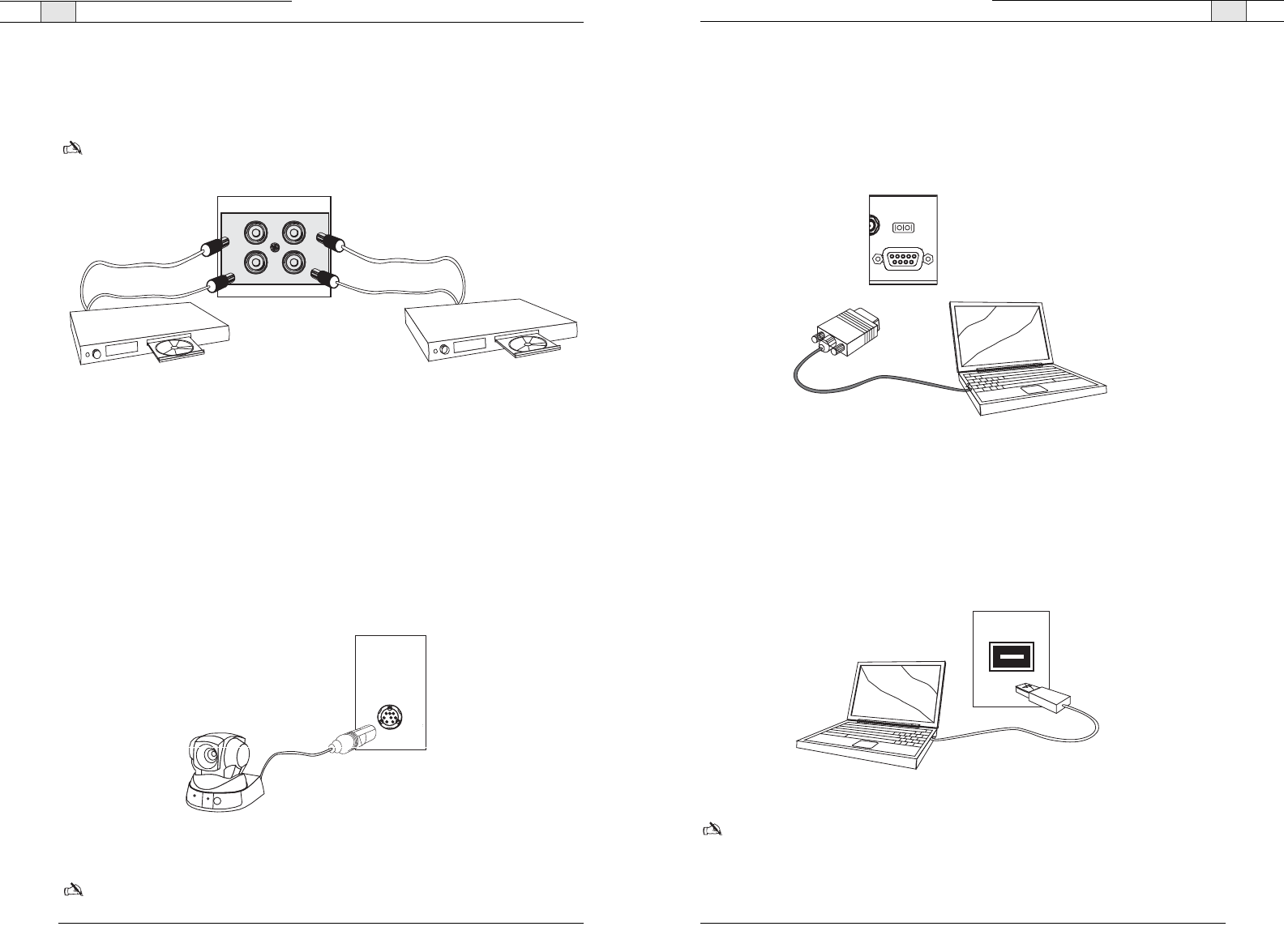
21
20
Connecting the RAV— Auxiliary Devices
Technical Services Group ~ 1-800-283-5936 (USA) ~ 1-801-974-3760
Connecting for serial control
You can connect a computer or a control device, such as an AMX or Crestron, to the RAV
mixer through the serial control port. See the page 78 for a list of the serial commands.
To connect a computer serial port
• Connect computer to
Control
port on the back of the mixer using a 9-pin serial cable.
Connecting for USB control
You can also connect a computer to the RAV through the USB port.
To connect a computer through the USB port
• Connect computer to the
USB
port on the front of the mixer using a USB cable.
Note
:The USB drivers are installed when you install RAV-Ware.
MIC POD IN
CAMERA
CONTROL
LAN
RS-232
TELEPHONE
SET
Figure 2.16. Connecting a computer serially
Figure 2.17. Connecting a computer through the USB
Connecting the RAV — Auxiliary Devices
Technical Services Group ~ 1-800-283-5936 (USA) ~ 1-801-974-3760
Connecting VCRs and DVD players
You can record your audio/video conference or play audio using a playback device such as a
VCR or DVD player.
Note
: You can also connect a mono-signal device or a non-record/playback device to these
line in/out connectors.
To connect to record/playback
• For recording, connect the
Left
and
Right Audio Out
on the RAV to the left and right audio
in on the VCR or DVD player.
• For playback, connect the
Left
and
Right Audio In
on the RAV to the left and right out on
the VCR or DVD player.
Connecting PTZ cameras
The RAV system provides voice-tracking capabilities through VISCA control port connection
to a Pan,Tilt, Zoom camera.Voice Tracking allows the camera to move to preset positions
based on microphone activation. For instructions on programming the presets, see page 42.
To add a camera
• Connect the camera to the
Camera Control
port on the mixer.
Note
:The camera video out signal connects to a video codec.
CAMERA
CONTROL
Figure 2.15. Connecting a camera
PLAYBACK / RECORD
L
R
L
R
IN
OUT
Figure 2.14. Connecting a Record/Playback device


















