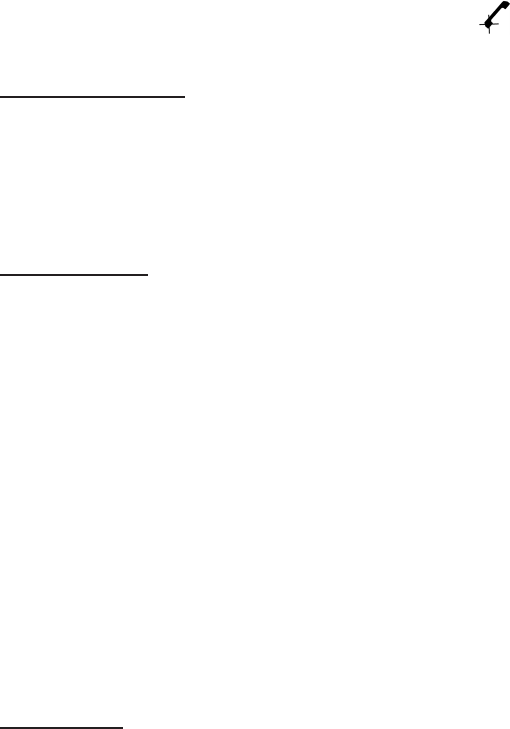
16
ference. To improve reception, move closer to the base. Once the handset is too far away
from the base, an out of range warning tone will be sounded indicating the user should
move closer to the base. If not, after about 20 seconds, the handset will automatically
disconnect and your phone will be left off the hook. To hang up properly, when walking
back into range the handset will make a noise, press the to return to standby mode.
Channel Operation
During the conversation, the phone will scan for the clearest of 40 channels automatically.
If you still hear noise or static, press the “CH” button to nd a clear channel.
NOTE: It takes about 2 seconds for the ClearSounds A50 to scan a channel.
Amplication Operation
Volume Control
The ClearSounds A50 has an “AMPLIFY” button located on the right side of the handset.
The “AMPLIFY” button controls the loudness and tone of the handset. Without pressing
the “AMPLIFY” button, you are able to amplify the handset level up to 30 dB. Once the
“AMPLIFY” button is pressed, an extra level amplication is added providing 30 to 50 dB
of gain and tone control.
When the “AUTO AMPLIFY” switch is in the ON position, you do not need to press the
“AMPLIFY” button. Your amplication setting will remain as set (See page #14 for setup
instructions).
Note: When the AMPLIFY mode is turned ON either manually or automatically, you will
see a red light remain lit on the top of the handset when in use. This light will help you know
when the additional amplication is being used.
Adjust the volume by moving the slide control. Slide the Volume control DOWN to lower
the level and slide the Volume control UP to increase the level.
Tone Control
In addition to amplication, your ClearSounds A50 offers the ability to adjust the Sound
Frequency Range you are amplifying. Sound Frequency Range is also called Tone
control. This allows you to adjust the sound to t your specic hearing needs. Slide the
Tone control DOWN, to boost the lower frequency range and slide the Tone control UP to
boost the high frequency range. This allows individuals with both high frequency and low
frequency hearing loss to use the ClearSounds A50. PLEASE NOTE: the Tone Control will
only operate once the AMPLIFY mode is turned ON.


















