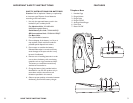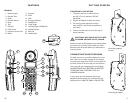6 7
10. Do not place anything on the power cord.
Install the telephone where no one will step
or trip on the cord.
11. Do not overload wall outlets or extension
cords as this can increase the risk of fire or
electrical shock.
12. Never push any objects through the slots in
the telephone. They can touch dangerous
voltage points or short out parts that could
result in a risk of fire or electrical shock.
Never spill liquid of any kind on
the telephone.
13. To reduce the risk of electrical shock, do not
take this phone apart. Opening or removing
covers may expose you to dangerous volt-
ages or other risks. Incorrect reassembly can
cause electric shock when the appliance
is subsequently used.
14. Unplug this product from the wall outlet and
refer servicing to the manufacturer under
the following conditions:
A. When the power supply cord or plug is
frayed or damaged.
B. If liquid has been spilled into the product.
C. If the telephone has been exposed to rain
or water.
D. If the telephone does not operate normally
by following the operating instructions.
Adjust only those controls that are covered
by the operating instructions. Improper
adjustment may require extensive work
by a qualified technician to restore the
telephone to normal operation.
E. If the telephone has been dropped or the
case has been damaged.
F. If the telephone exhibits a distinct change
in performance.
15. Never install telephone wiring during a
lightning storm.
16. Never install telephone jacks in wet locations
unless the jack is specifically designed for
wet locations.
17. Never touch uninsulated telephone wires or
terminals unless the telephone line has been
disconnected at the network interface.
18. Use caution when installing or modifying
telephone lines.
19. Use only the power cord and batteries
indicated in the manual. Do not dispose
of batteries in a fire. They may explode.
Check with local codes for possible special
disposal instructions.
20. Plug the AC adaptor into the outlet that is
nearest and most accessible to the telephone.
IMPORTANT SAFETY INSTRUCTIONS
SAVE THESE INSTRUCTIONS
IMPORTANT SAFETY INSTRUCTIONS
SAVE THESE INSTRUCTIONS