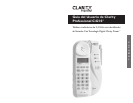34 35
Example 1:
Stored Long Distance Service code: 1.
Stored area code: 770.
Stored incoming call number 770-123-4567.
1. Pressing the ENTER key will show blinking
123-4567.
2. Pressing the TALK or ENTER key again will
dial out 1234567.
Or
3. Pressing the UP (
▲) key will show blinking
770-123-4567. Then press the TALK or
ENTER key again will dial out 7701234567.
Or
4. Pressing the UP (
▲) key will show blinking
1-7701234567. Press the TALK or ENTER
key will dial out 17701234567.
Or
5. Pressing the UP (
▲) key will show blinking
123-4567 again.
Example 2:
Stored Long Distance Service code: 1.
Stored area code: 770.
Stored incoming call number 413-456-7890.
1. Pressing the ENTER key will show blinking
413-456-7890.
2. Pressing the TALK or ENTER key again will
dial out 4134567890.
Or
4. Pressing the UP (
▲) key will show blinking
1-413-456-7890. Press the TALK or ENTER
key will dial out 14134567890.
Or
• At anytime, the user can press FLASH
button one time to go back to
standby mode.
Or
• It will go back to standby automatically at
30 seconds time out if there is no action.
Callback from CALLER ID Information
To callback from incoming call information, the base
T/P switch should be set at T.
While reviewing the incoming call list, press
ENTER and the UP (▲) or DOWN (▼) key will
format the number with the following
dialing variations:
• 7 digits without a 1 prefix:
If the area code of the Caller ID number
matches to the setting of the stored area
code, the dialed numbers can be 7
digits only.
• Area Code + 7 digits without a 1 prefix:
If the area code of the Caller ID number
matches to the setting of the stored area
code, the dialed numbers can be Area
Code + 7 digits.
• 10 digits without a 1 prefix:
If the area code of the Caller ID number is
different from the stored area code, the
dialed numbers can be 10 digits without a
1 prefix.
• 10 digits with a 1 prefix:
If the area code of the Caller ID number is
different from the stored area code, the
dialed numbers can be 1 + 10 digits.
When reviewing the Caller ID information, press
ENTER to display the phone number in a
different format.
TELEPHONE OPERATIONS TELEPHONE OPERATIONS