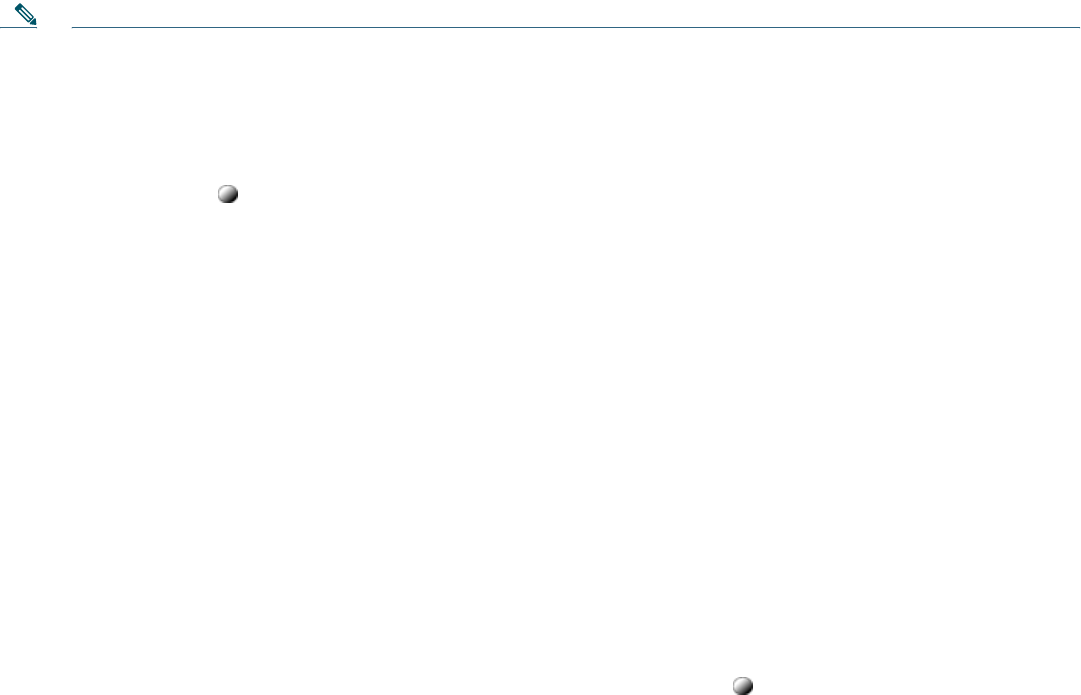
13
To see who started the conference, while viewing the conference list, locate the person listed at the bottom of the list with an
asterisk (*) next to the name.
To drop the last party added to the conference, press RmLstC. You can remove participants only if you initiated the conference
call.
Remove Participants
To remove any conference participant, use the following method:
1. Highlight the participant’s name.
2. Press Remove. You can remove participants only if you initiated the conference.
To end your participation in a conference, hang up or press EndCall.
Speed Dialing
Speed dialing allows you to enter an index number, press a button, or select a phone screen item to place a call. Depending on
the configuration, your phone can support the following speed-dial features:
• Speed-dial buttons
• Abbreviated Dialing
• Fast Dials
Note • To set up speed-dial buttons and Abbreviated Dial, you must access your User Options web pages.
• To set up Fast Dials, you must access the Personal Directory feature.
• Alternately, your system administrator can configure speed-dial features for you.
To use speed-dial buttons, use the following method:
1. Set up speed-dial buttons.
2. To place a call, press (a speed-dial button).
Note If your phone supports the Busy Lamp Field (BLF) speed-dial feature, you can see if the speed-dial number is busy before
dialing. See the “Using BLF to Determine a Line State” section on page 15.
Use Abbreviated Dial
1. Set up Abbreviated Dialing codes.
2. To place a call, enter the Abbreviated Dialing code and press AbbrDial.
Use Fast Dial
1. Create a Personal Address Book entry and assign a Fast Dial code.
2. To place a call, access the Fast Dial service on your phone.
Picking Up a Redirected Call on Your Phone
Call PickUp allows you to answer a call that is ringing on a coworker’s phone by redirecting the call to your phone. You might
use Call PickUp if you share call-handling with coworkers. Pressing PickUp and GPickUp connects you to the call that has been
ringing for the longest time.
If you have multiple lines and want to pick up the call on a nonprimary line, first press for the desired line, then press a Call
PickUp soft key.
To answer a call that is ringing on another extension within your call pickup group, use the following method:
1. Do one of the following:
–
If the PickUp soft key is available, press it.


















