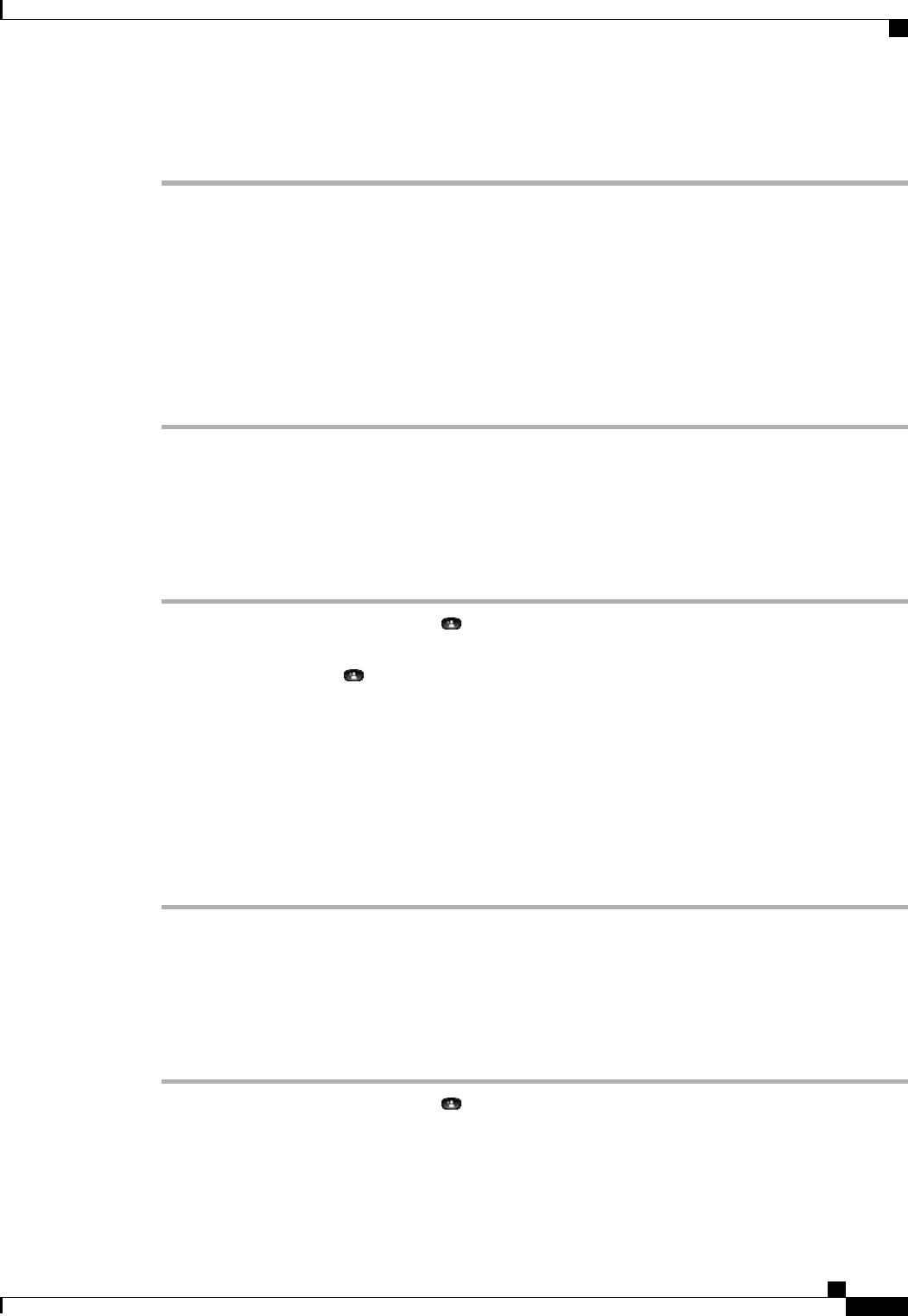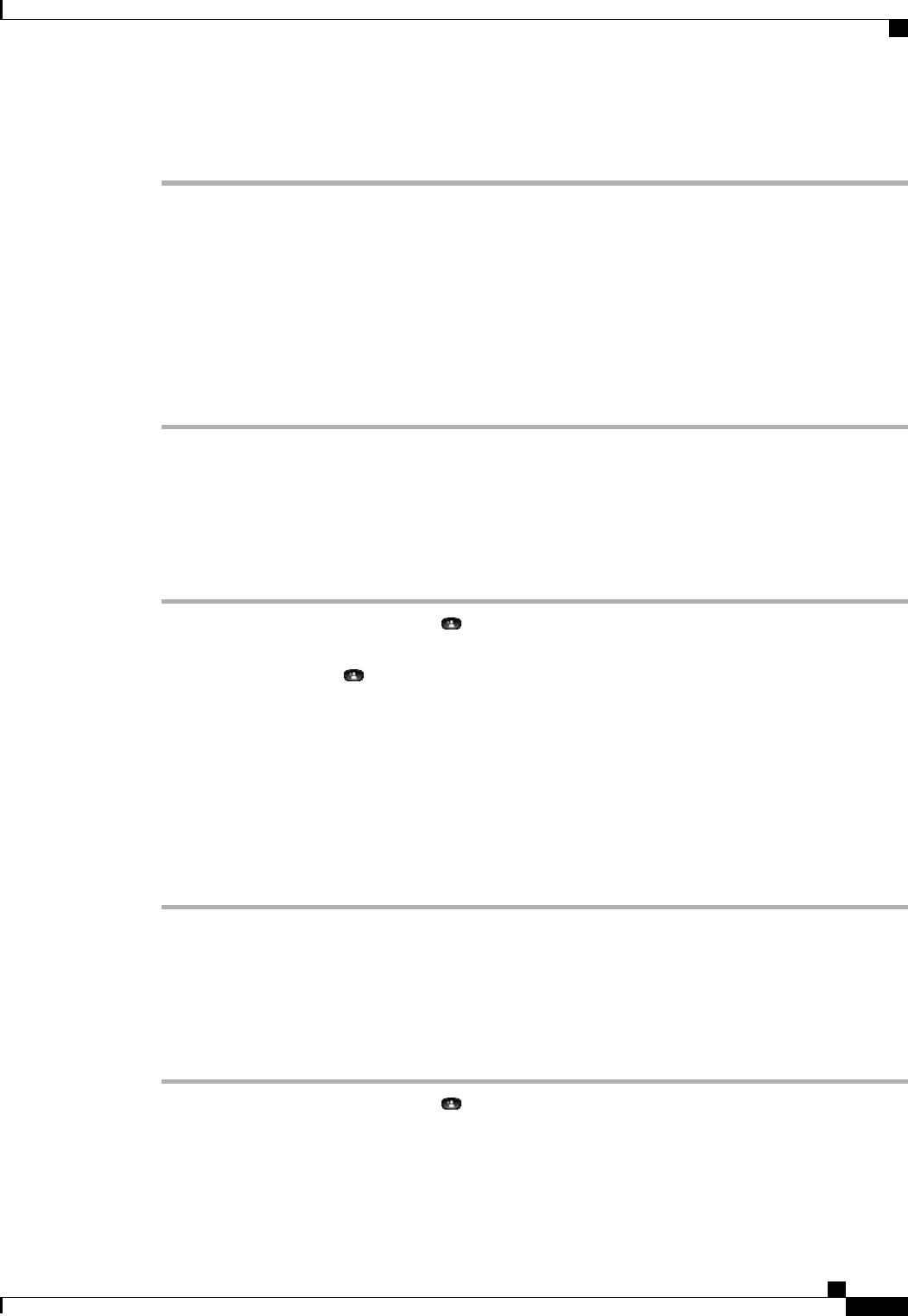
Procedure
Step 1
During a call, press the Park soft key, then hang up.
For the duration of the call, your phone displays the call park number where the system stored the call.
Step 2
Retrieve the call from any other Cisco Unified IP Phone in your network by entering the call park number.
If you do not retrieve the call within a certain amount of time (set by your system administrator), a reminder
tone will sound on your phone, at which time you can resume the call by pressing the Resume soft key or by
retrieving it from another phone.
If you do not retrieve or resume the call within a specified amount of time (set by your system administrator)
after the reminder tone, the call will be directed to another destination (set up by your system administrator),
such as voicemail.
Park and Retrieve a Call using Assisted Direct Call Park
Procedure
Step 1
During a call, press the Transfer button .
Step 2
Press the Directed Call Park line button.
Step 3
Press the Transfer button .
You have a limited time to retrieve the parked call before it reverts to ringing at the original number.
Step 4
Retrieve the call as follows:
• Dial the retrieval park-slot extension.
• Dial the Directed Call number.
Example:
If the park retrieval prefix is "77" and the Directed Call number is "6789", enter 776789.
Park and Retrieve a Call Using Manual Directed Call Park
Procedure
Step 1
During a call, press the Transfer button .
Step 2
Enter the Directed Call number where you will park the call.
Step 3
Press Transfer to finish parking the call, then hang up.
You have a limited time to retrieve a parked call before it reverts to ringing at the original number.
Cisco Unified IP Phone 6945 User Guide for Cisco Unified Communications Manager Express Version 8.8 (SCCP)
OL-24413-01 17
Operating Your Phone
Park and Retrieve a Call using Assisted Direct Call Park