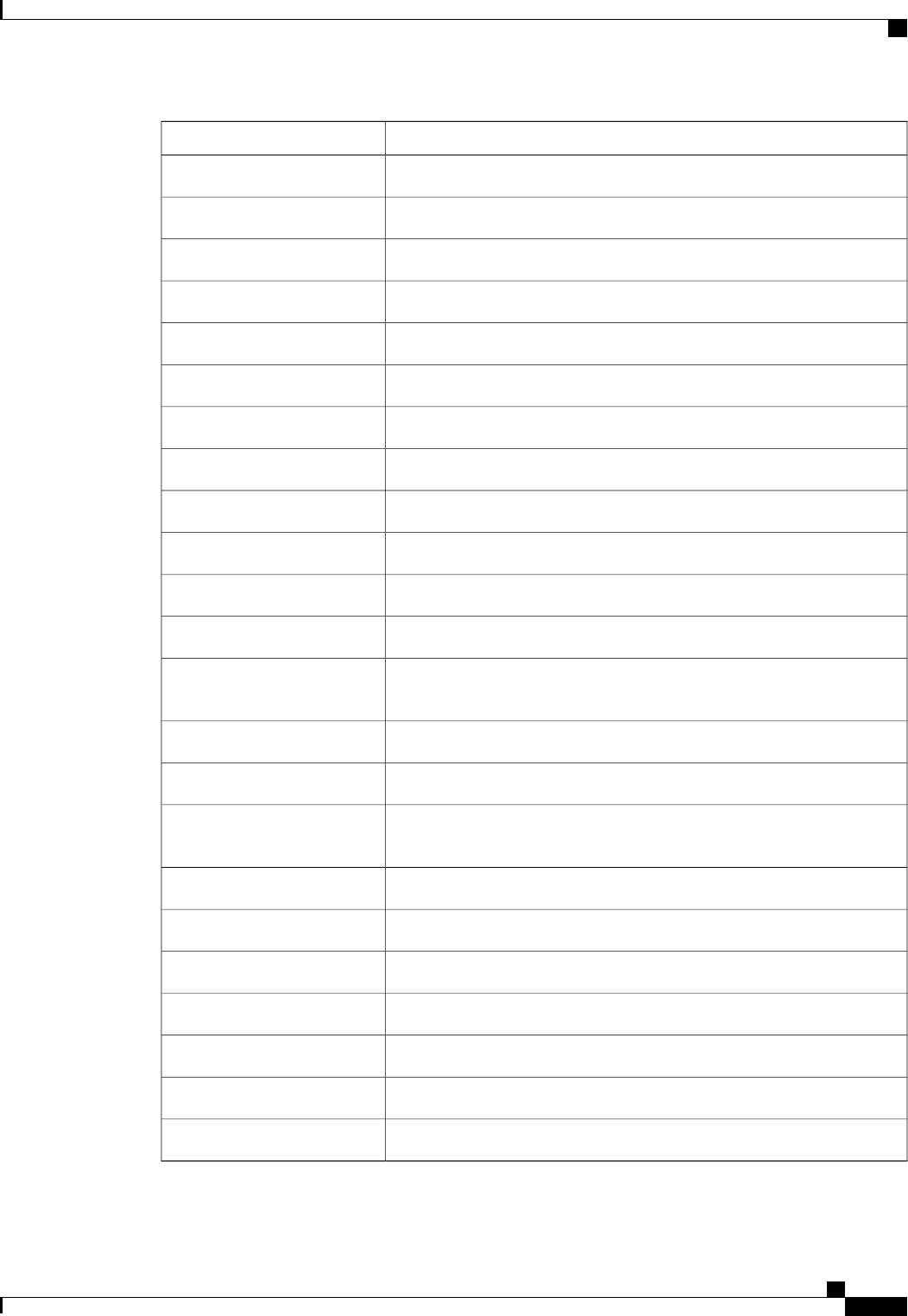
FunctionSoft Key
Provides caller id details.Details
Deletes the selected number.Delete
Dials the displayed number.Dial
Selects a number and activates the cursor for editing.EditDial
Ends the current call.EndCall
Exits from the current selection.Exit
Forwards all calls.Fwd all
Sets call forwarding off.Fwd Off
Places an active call on hold. Resumes call on hold.Hold
Returns to main screen.Ignore
Initiates a Meetme conference.Meetme
Lists all the missed calls.Missed
Scrolls through additional soft key options (for example, use the More soft
key to locate the DnD soft key).
More
Opens a new line on the speakerphone to place a call.New Call
Confirms the selection.Ok
Forwards calls to a location from which calls can be retrieved by anyone
in the system.
Park
Redials last number dialed.Redial
Removes last participant in a Meetme conference call.Remove
Returns to active call.Resume
Initiates a search in local directory.Search
Transfers the active call.Transfer
Transfers a call to voice mail.TrnsVM
Refreshes or updates the list.Update
Cisco Unified IP Phone 6945 User Guide for Cisco Unified Communications Manager Express Version 8.8 (SCCP)
OL-24413-01 11
Operating Your Phone
Soft Key Descriptions


















