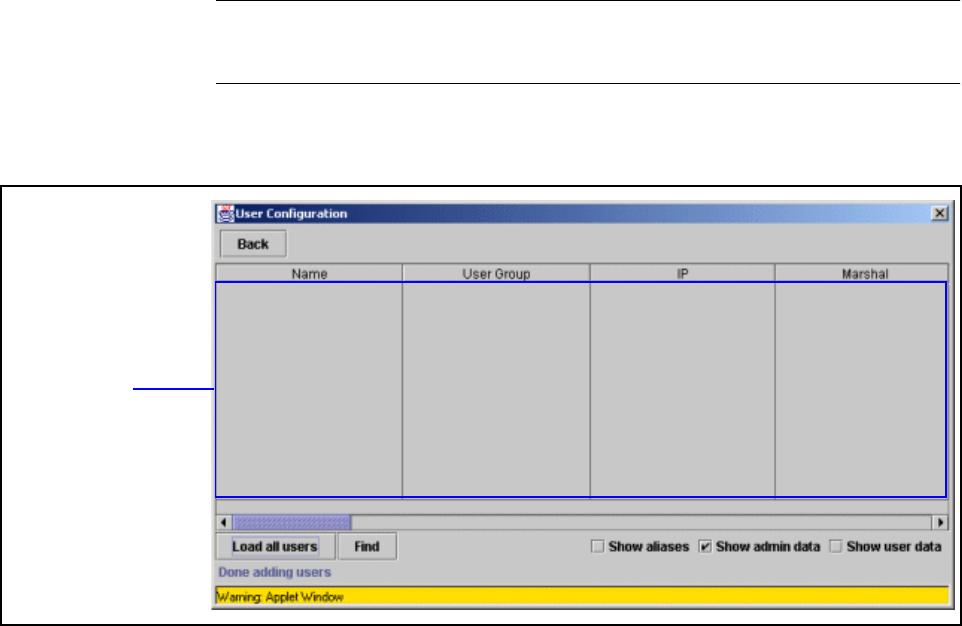
Working With The GUI Environment
1-5
Overview of the User Configuration Screen
Introduction This section describes the buttons, option boxes, and data fields on the User
Configuration Screen.
Screen Capture Figures 1-2 and 1-3 show the User Configuration screen as it appears when
you login. Figure 1-2 shows what the screen looks like when you login for the
first time and the user records are blank.
Figure 1-2. User Configuration Screen: Before Data Entry
User records.
As it appears
before any
users have been
added.


















